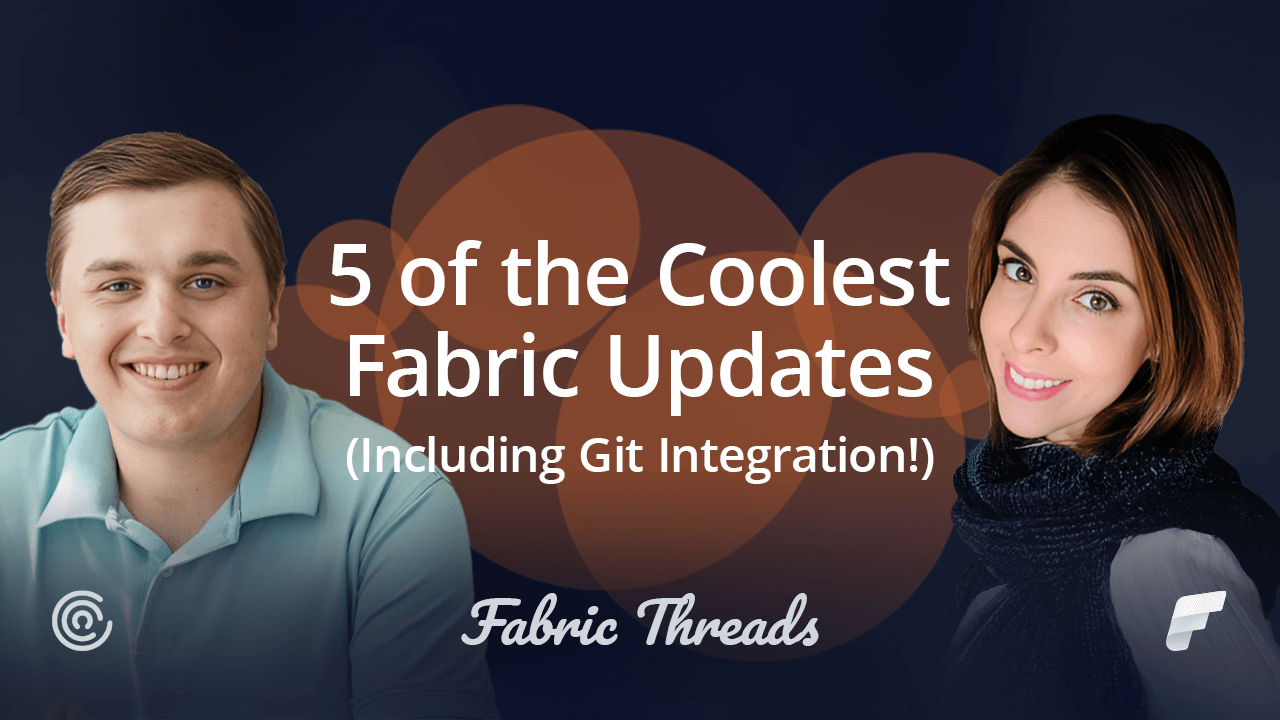We are fresh off the Fabric Community Conference (FabCon), so we’re pretty fired up about all the exciting updates with Microsoft Fabric.
During our conversations with other industry experts, we noticed plenty of excitement for how Fabric is transforming the data industry…but also plenty of confusion. With so many updates coming out every month, it can be hard to keep track and even harder to know how these new capabilities fit into your workflow.
That’s why we started Collectiv’s new podcast, Fabric Threads. This show is all about helping you unravel this powerful solution to help you solve business challenges and achieve organizational success.
Our first episode of Fabric Threads covers five cool new Microsoft Fabric April 2024 updates that stood out to us. Keep reading for our April 2024 update breakdown, or watch the episode below…
Git Integration for Fabric Synapse Warehouses
We’re going to kick off the Microsoft Fabric April 2024 updates with one of the most long-awaited feature updates—Git integration for Synapse Warehouses.
Although Git integration was previously available for other Fabric components, like lakehouses, pipelines, and notebooks, this lineup has now been extended to include warehouses.
This solves a major pain point that previously existed for Fabric engineers. If you were using warehouses inside of Fabric, you couldn’t do your standard CI/CD processes, specifically in Azure DevOps. This update changes that.
Now, you can directly connect your Azure DevOps instance with your Fabric instance and have Git integration with your warehouse.
Git integration for Fabric Synapse warehouses centralizes all of your version control and CI/CD processes. Additionally, it gets engineers one step closer to having all Fabric components with Git integration.
Shortcuts to Google Cloud Storage and AWS Compatible Data Sources
Shortcuts were already a fan favorite in Fabric, so this recent update that expanded the reach is really exciting for a lot of users.
The idea of OneLake shortcuts is when you’re pulling in data from other data sources, that data isn’t stored or duplicated. It simply creates a direct connection from Fabric to that source, allowing you to query it and build reporting and models on top of it.
Users love this capability because they don’t have to worry about data being in multiple places, potentially taking up a lot of resources. It’s all in one single, unified space.
Another exciting update that happened this month is that Google Cloud and AWS have been added to the list of shortcut-compatible data sources. That means that you can now connect to the following data sources:
- Dataverse
- Azure Data Lake
- Google Cloud Storage
- AWS Data Storage
So now, all of the major cloud-based data sources in the United States (and around the world) are covered.
Currently, shortcuts aren’t available for on-premise data sources or network-restricted environments. But Microsoft is currently working on that and we’re hoping to include it in one of these monthly update round-ups in the near future.
Security Updates
Security is one of the most critical considerations when it comes to data storage on cloud platforms. Although cloud storage is helpful to house increasingly large volumes of data, you want to make sure that all sensitive information is adequately protected.
Two major security updates announced this month will help to safeguard your data better.
Azure Private Link
The first is the tenant-level Azure Private Link. This feature lets you lock down your entire Fabric environment from the public internet. It helps you limit access to your Fabric tenant to a specific Azure Virtual Network (VNet) of your choosing, meaning no one who isn’t allowed to can stumble across your tenant.
Previously, enterprises with really strict data security policies and concerns couldn’t implement Fabric because they couldn’t block public access. So this update opens up the door for many enterprises.
The one caveat with this feature is that it doesn’t work with on-premise data sources or on-premise data gateways. So if you enable this feature, your data gateways won’t work.
Managed Private Endpoints
The second major security update for Fabric is the introduction of Managed Private Endpoints. This new functionality is pretty similar to the tenant-level private link but extends the connectivity possibilities. Now Fabric components can be directly linked to other data sources safeguarded behind Azure Virtual Networks (VNets) or other private networks.
Teams with strict data policies may lock their data sources down and restrict public access, either with the private links we mentioned above or other firewalls. Before, you weren’t able to connect to those sources since you only had access to data sources on the public internet.
Managed Private Endpoints make it possible for Fabric Data Engineering tools to reach these data sources securely without exposing them to the public network or dealing with complicated network setups.
As of now, there are only about 25 data sources currently supported. But we’re sure that additional data sources will be added soon.
Enhancements to Storytelling in PowerPoint
Storytelling in PowerPoint has always been a feature within the Power BI service. But with this Fabric update, it’s gotten a major upgrade.
Up until this point, Power BI users could export their reports and embed a live view. You could click around in the report and filter it directly inside PowerPoint.
Now you can embed a static image that shows your report at a single point in time. This is helpful if you want to show time-specific data or historical data, rather than up-to-date numbers.
For snapshots, you have two options:
- A public snapshot, which anyone who views the presentation can see.
- A private snapshot, where only those with permission to view the report in Power BI will see it.
These privacy settings are what really deliver the value of the snapshots, and what sets it apart from pasting a screenshot into the PowerPoint.
New Core Visual: 100% Stacked Area Chart
Most of the visualizations within Power BI can be separated into two different groups: core visuals and custom visuals.
Core visuals are the ones that you always see in the visualization pane inside of Power BI. In contrast to the custom visuals you create yourself or download from the marketplace, core visuals make it easy to generate visualizations quickly and easily. That’s why this new Fabric update is so exciting.
A 100% stacked area chart visual has been added to the suite of core visuals in Power BI as well.
Previously, if you wanted to create something similar to the 100% stacked area chart, you had to write complex DAX code or use a different visualization in conjunction with DAX code to get the result you needed.
This new visual is especially helpful for users who don’t have a ton of Power BI development experience or aren’t familiar with DAX or building custom visualizations. This completely cuts down that learning curve since users can now just drag and drop this visual onto their reporting canvas and add their fields, making it easier to visualize different proportions of data dimensions over time.
If you have some of the custom-developed features that you had to create to work around not having this as a core visual, you might want to go into those reports and use this new visual as a replacement to make things simpler.
Fabric is Only Getting Stronger
It’s been under a year since Microsoft Fabric launched, and already the platform has transformed so much. Every month, Microsoft announces a slew of upgrades and new features added to the platform.
As exciting as these announcements are, they can also be a bit overwhelming. But we’re here to help with our new podcast, Fabric Threads.
Each month, we’re exploring the latest Fabric updates. We’ll answer your questions on the most exciting, most confusing, or more anticipated upgrades. And most importantly, we’ll help you wrap your head around what these upgrades mean for the work you do every day.
Subscribe to our YouTube channel to catch Fabric Threads as soon as we release a new episode.
Need strategic guidance with Fabric implementation and support? Head over to our Fabric Solutions page for more details about how we help and to schedule your free introductory strategy session with our Fabric experts.