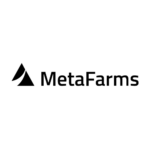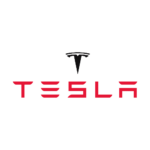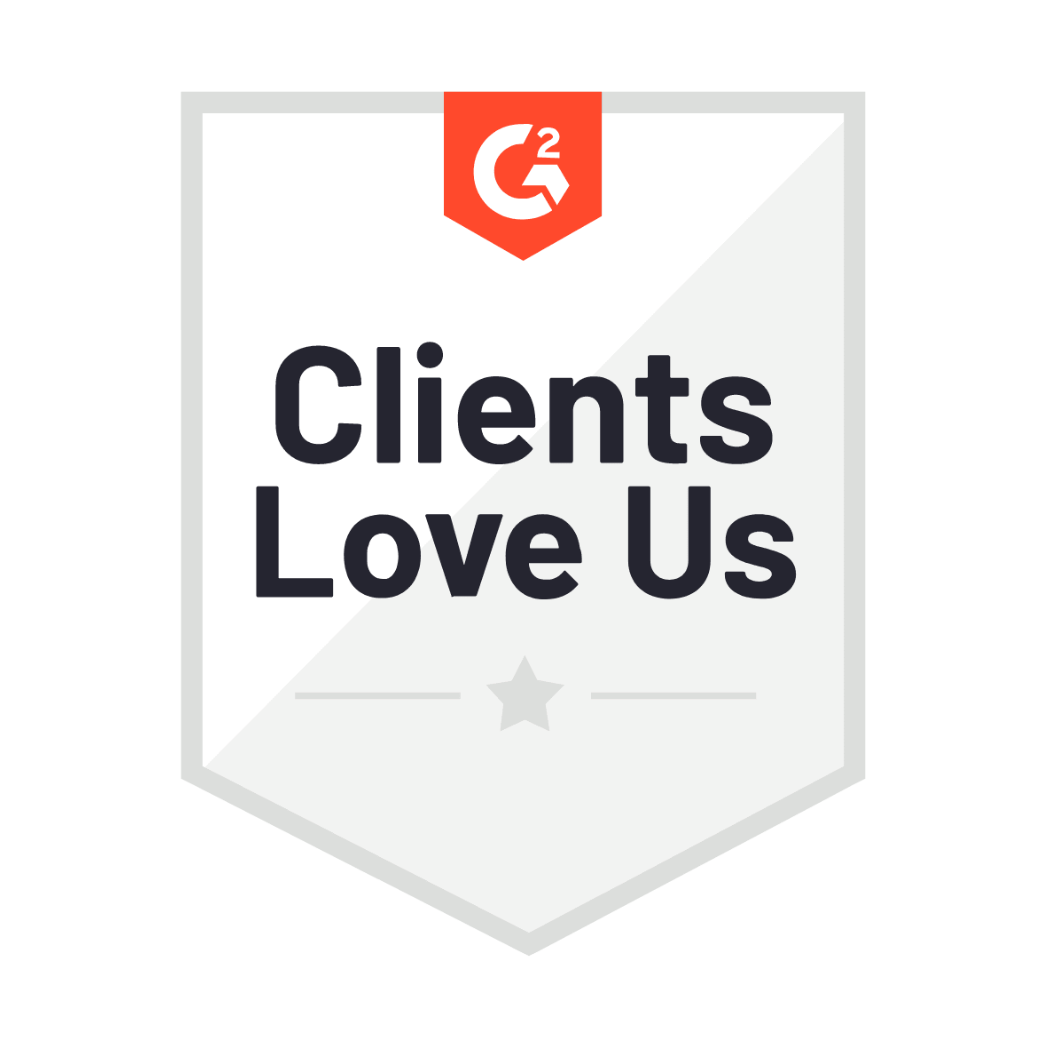Power BI can be truly transformative for your enterprise, especially when you take the time to build a robust Center of Excellence framework. There’s no doubt that adding Power BI makes reporting faster and easier, but even a top-of-the-line tool can’t deliver ROI without great processes.
After you implement Power BI, your teams need the right support to help them get the job done correctly and effectively. With Power BI adoption, thoughtful processes are almost always the missing ingredient.
Make Power BI work for your enterprise by adding these three key Power BI reporting processes into your Power BI Center of Excellence (CoE) model.
1. Create a High Standard for Report Building
Part of driving adoption for Power BI is defining a standard for how reporting looks in your enterprise. Creating standard templates housed in your CoE helps your teams use Power BI more effectively. But, how do you determine which report templates fit your business needs?
Start with a Discovery Session
Begin with a discovery session to understand what your report is meant to accomplish and what data is necessary to make the report useful. Defining what data each report needs early ensures reports are comparable and useful for the business moving forward.
Understand the Intended Audience
Before you build a report, understand who the intended audience is, what metrics they need to make effective decisions, where your data lives, how it’s pulled into a report, and how you’ll filter data to represent the information you need.
Align Goals and Timelines
Once you’ve determined the information your report needs to make an impact, define the regularity of the report and when deliverables are due to align with your goals and project timelines.
Collaborate, Validate, and Iterate
Build your report using Power BI, then review and validate the data with your team. Your process is a living thing, and you’ll continuously test and iterate on it until the report is as valuable and clear as possible to your team.
Incorporate Templates in Your CoE
Once the report meets business needs, incorporate templates into your Power BI Center of Excellence that maintain the information needed for the report, consistent coloring and design, and a layout that effectively tells a story with your data.
2. Strengthen the BI Development Lifecycle with UAT
Even as you automate aspects of report building, you’ll still want to validate that your report looks production-ready and has the correct data before it’s processed. One of the best ways to do this is with a BI Development Lifecycle process backed by User Acceptance Testing (UAT).
Creating a Dev Test or Production environment maintains report consistency, guarantees BI Center of Excellence best practices are followed, and improves report deployment processes. This environment creates a UAT step that validates the data—ensuring that data is correct, that data is pulled from appropriate sources, and that the report looks consistent and relevant every time.
Having different end-users test reports before they’re published helps ensure accurate reports, eliminates “Wild West of Reporting” issues, and reassures employees that the data in these reports are reliable.
Some teams resist using Power BI because they doubt the accuracy of the data, so this important step creates a multi-step authentication process to increase confidence in the data and improve organizational buy-in. Adding a dev lifecycle process is a CoE essential…if you want data analytics to actually work.
3. Simplify Changes with a Change Request Process
As your teams start generating more reports, they’ll begin to see new opportunities to tell stories with their data. The aforementioned report standardization and BI development lifecycle processes have testing and reiteration built-in. So naturally, the intention is that your team will discover ways to use Power BI better over time.
Implementing a change request process helps note and prioritize changes needed to individual reports, report templates, and processes within your Power BI Center of Excellence.
Changing business needs lead to stakeholders requesting new information. With a Center of Excellence model, a request for new data doesn’t mean completely redesigning the report. A change request process defines how to determine:
- When a change is needed.
- Who manages changes.
- How changes are prioritized.
This process also provides a framework to make change requests and sets expectations for when those changes will be completed.
Successful adoption derives from clearly defined processes. As your team expands how they use Power BI, there will be an ongoing need to reevaluate standards and processes based on business needs. Clarifying how making changes gives your team more confidence using the tool and empowers them to drive innovation and iteration.
Build Your Power BI Center of Excellence Foundation
A strong foundation is a must if you want to see success with Power BI. And no Center of Excellence framework is complete without set processes that define best practices.
However, that doesn’t mean you have to define all your processes right away. Focusing on these three processes we covered today will drive adoption and help your team get more value out of Power BI.
At Collectiv, we have years of experience developing rigorous processes and templates that cement any Center of Excellence model. Join our Power BI Center of Excellence (CoE) Program to jumpstart your process.