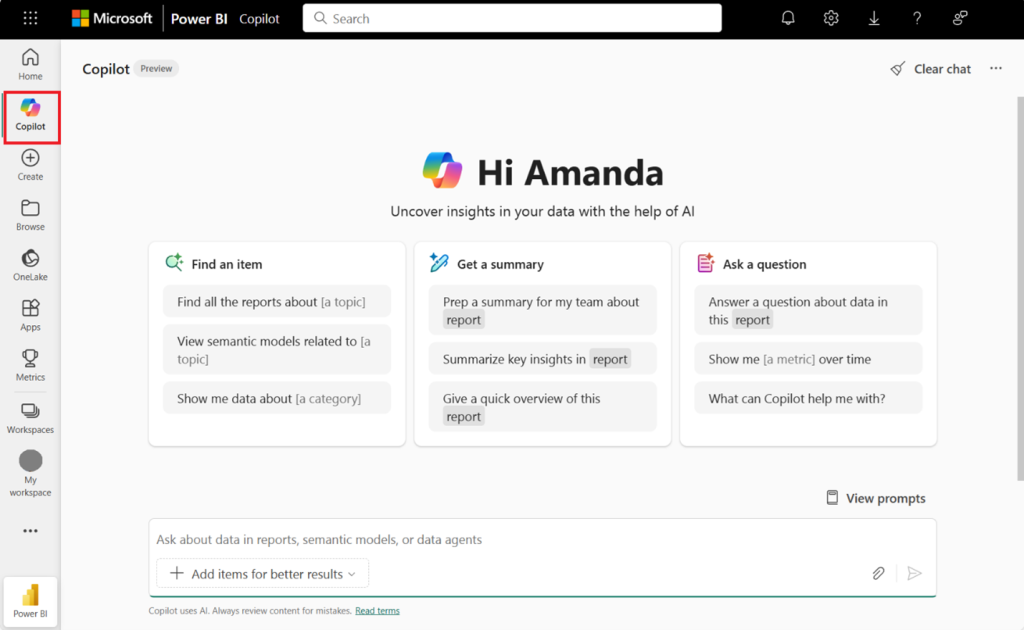Beginning September 5, 2025, the standalone Copilot experience, Chat with Your Data, will be turned on by default in Power BI for all tenants that have already enabled Copilot. This update is part of Microsoft’s larger push toward conversational analytics, moving from dashboard interaction to natural language exploration.
This is not just a new interface. It is a new way of working with data.
If your organization is not prepared, users could be met with inconsistent answers, usability issues, or friction that undermines trust in AI. But with the right foundation, Copilot becomes a valuable layer in your analytics workflow.
What Is Actually Changing
Here is a quick breakdown of what this update means:
- Copilot will now be accessible in full-screen mode through a new experience called Chat with Your Data
- This feature will appear in the navigation pane of the Power BI Service
- If your tenant has Copilot turned on, this experience will be active automatically unless you opt out manually
- Users will be able to engage with data models using natural language, independently of a specific report
This is not limited to viewing data. It is an interactive, semantic model driven analytics experience that requires quality behind the scenes.
What Can Go Wrong Without Preparation
Without clear metadata, semantic consistency, and governance, Copilot can:
- Produce vague or incorrect answers
- Surface poorly modeled datasets to end users
- Create confusion about which metrics to trust
The outcome is missed expectations and reduced credibility for self service analytics.
A Practical Guide to Copilot Readiness
Step 1: Align Admins and Governance
Start by reviewing your organization’s Copilot and Fabric capacity settings. Ensure the right workspaces are enabled and communicate with tenant admins about the opt-out process if you are not ready.
Step 2: Review Semantic Models for AI Quality
Only high-quality models will yield meaningful results. Mark trusted models as AI-ready using Power BI settings. Ensure relationships, measures, and fields are accurate and clearly defined.
Step 3: Clean Up Your Metadata
Update field names and add user-friendly descriptions. Remove technical terms or acronyms that Copilot might misinterpret. What is obvious to analysts is not always obvious to AI.
Step 4: Validate Licensing and Region Availability
Copilot requires Premium or Fabric capacity. Check that your licensing supports this and that your environment is located in a supported region.
Step 5: Communicate with Users
Let your teams know what Copilot is, where to find it, and how to use it. A well-timed internal announcement or quick start guide can drive adoption and reduce confusion.
Turning Copilot Off in Power BI
If your organization is not ready to launch the standalone Copilot experience, you can opt out in the Power BI admin portal.
- Go to Tenant Settings
- Find “Users can use Copilot and other features powered by Azure OpenAI”
- Turn the setting on
- And then immediately off again.
This disables Copilot for all users while allowing you to prepare at your own pace.
More details are available in the official Power BI announcement.
What Prepared Teams Are Doing Now
Forward-thinking teams are not just enabling Copilot. They are auditing their Power BI environments, tuning semantic layers, and building training pathways. They are treating this update not as a feature drop, but as a shift in how users interact with data.
They are also setting expectations positioning Copilot as a helpful assistant, not a fully autonomous analyst. That distinction helps users build confidence without relying blindly on AI.
How Collectiv Supports the Transition
Collectiv helps organizations navigate the Copilot rollout with strategic clarity. We audit your models and metadata, align your Fabric settings, and equip your teams with the training and governance they need to succeed.
Our approach focuses on making AI work in real-world conditions, where users need trust, speed, and accuracy not just novelty.
With Copilot becoming the default, readiness is no longer optional. Let us help you lead with clarity.