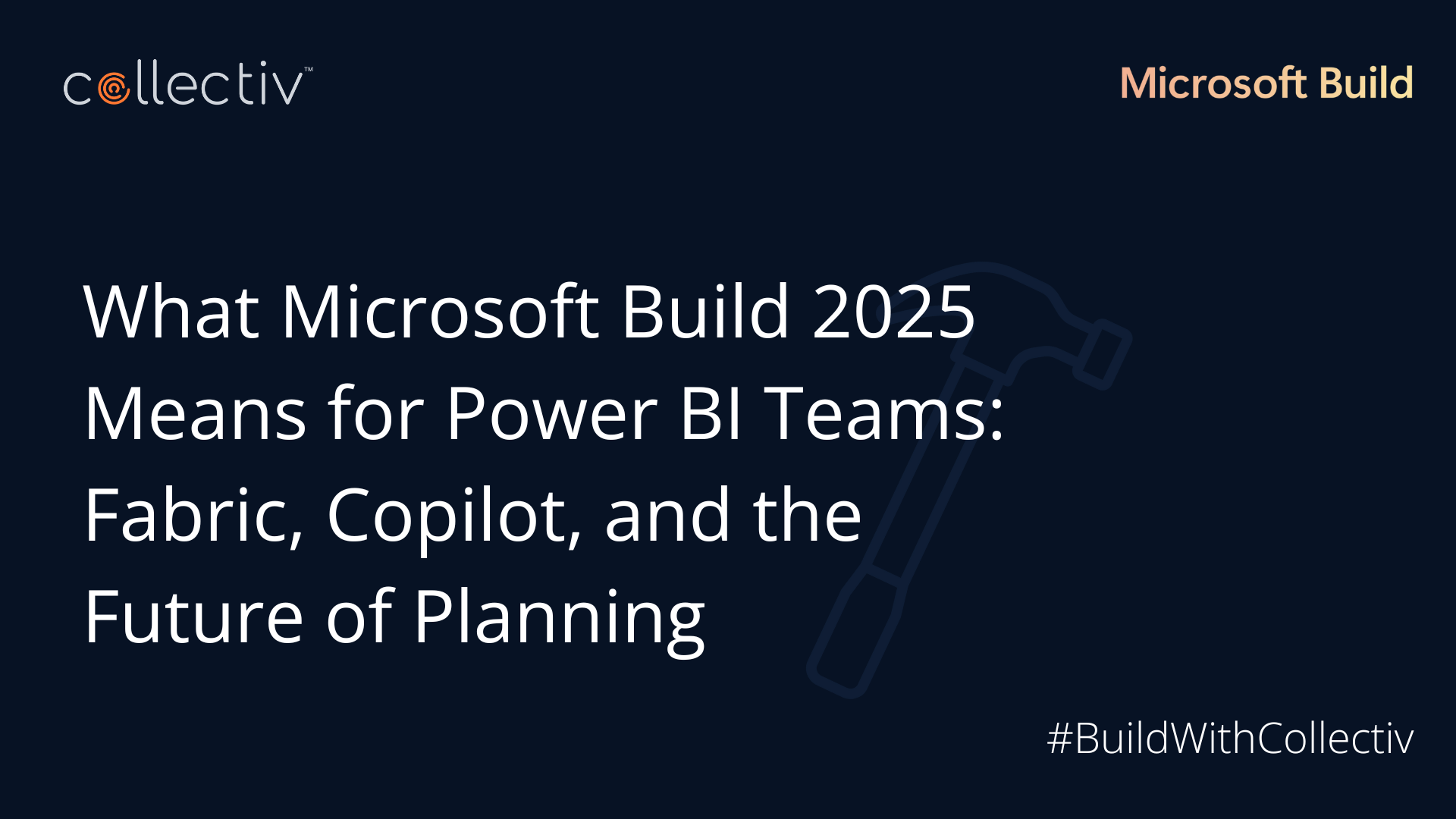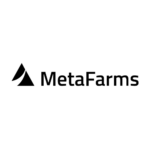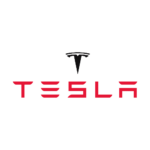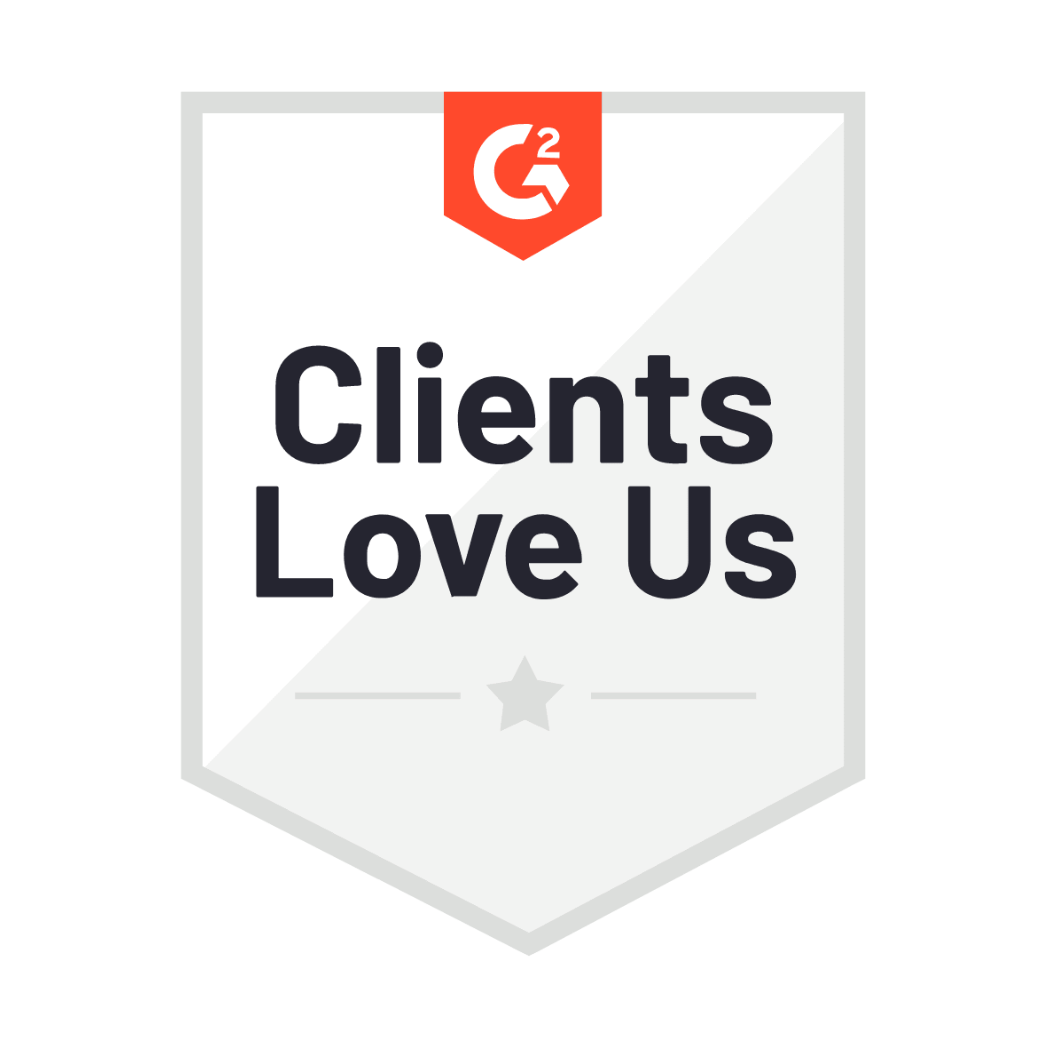Are you juggling dozens of custom data sources, custom formulas, and workbooks and sheets that need to communicate with each other? If you are, it’s okay. It’s more common than you may realize. We know this type of workflow is unsustainable and you’re likely having difficulty keeping all the details straight.
I have some good news for you. Datamarts were recently announced at Microsoft Build and they are going to change the way we interact with data sets and Power BI. They’re a total game-changer and here’s why…
What Is Datamart In Power BI?
Datamart in Power BI is a self-service, no-code creation feature that streamlines Power BI reporting. It allows you to pull data from a number of sources: Excel, SQL, web, and other server data.
From the Power BI Datamart feature in the service, your data can spin up automatically and elastically size itself on-demand. Scalability and robustness are built-in so everything happens in one environment.
You can also combine your different data sets within the cloud by using Power Query, and it’s stored on your own Microsoft Azure SQL Server. Your data has a solid structure and it’s secure in the cloud via Microsoft 365 security measures.
The best part? There’s up to 1TB of data storage (100GB during preview) and the ability to support 1,000+ consumers of your data and reports. You create your reports, measures, and all of your relationships in the cloud. Also, you no longer need to use the desktop version—which is great news if you happen to be a Mac user.
Why are Datamarts Such A Game-Changer?
Glad you asked. There are several reasons why datamarts are changing the way we access and use Power BI:
1. It’s in the cloud and fully cross-platform.
The desktop capabilities now live in the cloud, taking functionality to a whole new level. You can use your Mac, Windows system, or any web-enabled OS with a browser. It’s fully cross-platform. Come one, come all.
2. It’s streamlining data storage.
Datamarts have the potential to natively replace third-party data connection and storage tools in Power BI and the entire Power Platform.
3. It’s simple and no code.
Datamarts bring the connectivity options available in Power BI Desktop to the cloud. Combining that with Power Query and a relational SQL database to contain all the data, Microsoft has designed a very simple and no-code option for business users to create scalable, secure, and high-performance analytics platforms.
4. It’s reducing the IT resource strain.
By shifting the pipeline, ETL, and storage capabilities to the business users on their own tenant, there is a tremendous opportunity to reduce the need for excess data engineering, DBA/SQL admin, and developer needs for analytical solutions.
5. It’s filling flexibility gaps with Power BI.
Datamarts provide a giant leap toward filling the perceived flexibility gaps between existing business solutions (i.e. Excel) and Power BI. Adding the ability to control the sources, transformations, storage, and modeling in the cloud allows Power BI to become a daily tool for all business users.
6. It’s simplifying the datamart to Excel analysis.
Microsoft added a big ole’ “Open in Excel” button in the Datamart app to simplify the accessibility of the datamart to Excel analysis.
How Much Does Datamart Cost?
The datamart CPU feature is free during preview, including datamarts and queries on SQL endpoints. You can jump right into your Power BI service, and through the CPU, spin up your own datamart. You don’t need to worry about the memory or processing features—they’re both included.
At a minimum, you need to sign up for a Premium-Per-User license (PPU), which currently has a 60-day free trial. If you already have a PPU license or have Premium Per Capacity, datamarts are included for free during the trial.
After the trial period, you’ll need a PPU or Premium capacity license and you’ll also need to pay any Azure Cloud fees associated with operating the Azure SQL Server that gets created during datamart creation. This could get pricy, so use the free trial period to monitor usage and determine costs before the trial ends and you get charged.
Why You Should Use Datamarts
Datamarts are the key to moving past the clunkiness of Excel and streamlining your workflow so you can be more efficient and have peace of mind whenever you’re sharing data.
You don’t have to worry about saving that Excel document to Dropbox or worry if it got corrupted when you saved it to your desktop. You also don’t have to worry about emailing the same Excel file back and forth or possibly writing over someone else’s formulas and data.
Datamarts in Power BI simplify data extraction, loading, and transformations (ELT). It’s also free to get started so you can check it out and make sure it’s the right fit for you and the team.
If you have any questions about datamarts or you need expert guidance with Power BI, reach out to the Collectiv team.