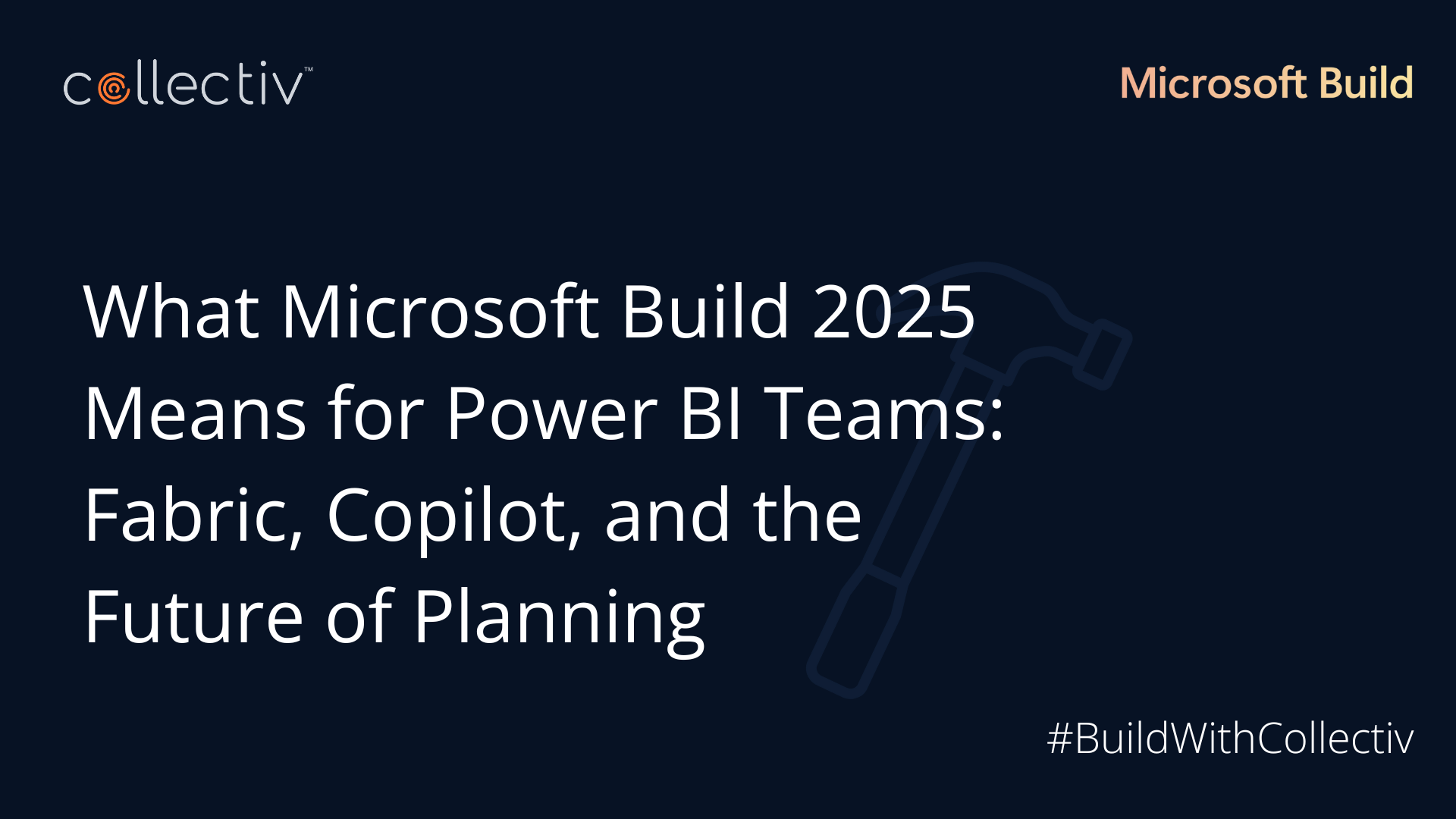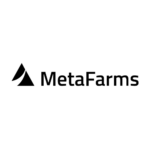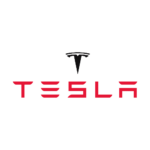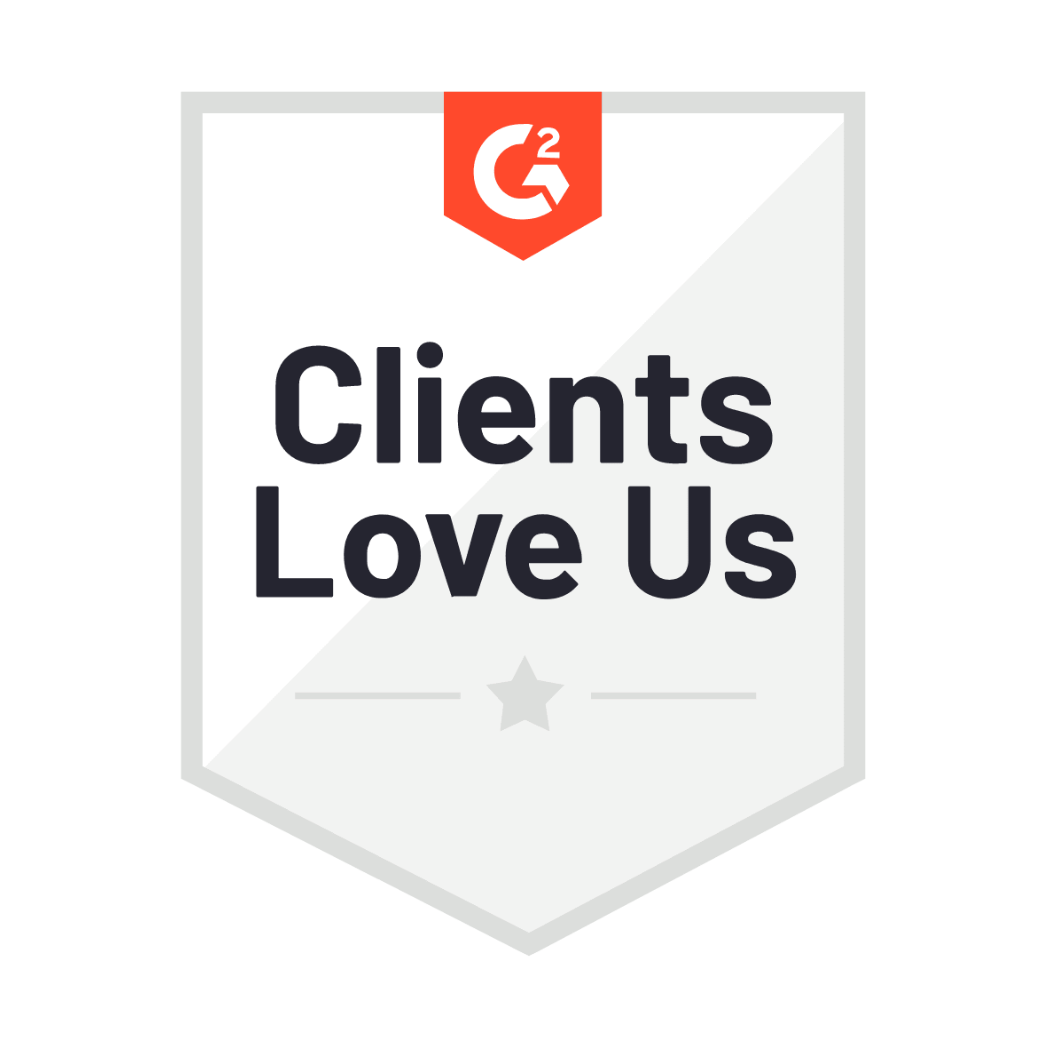If I had a dollar every time I heard someone ask “What Power BI License do I need?”… Well, I wouldn’t be rich, but I would definitely end up with a pile of cash.
With several different Power BI licenses to choose from, it’s difficult to determine which option makes the most sense for your organization’s size, budget, and data reporting needs.
The only way to escape Excel hell without running into Power BI chaos is to choose a Power BI license that meets your needs. This Power BI license comparison will dive into all of the Power BI licensing options currently available in 2023, so you can choose the best one for your enterprise.
Is Power BI License Free?
As the name implies, this free Power BI license won’t cost you a dime. However, Power BI Free is very limited in terms of features and storage space, which means it isn’t a viable option for most enterprises.
Power BI Free is meant for one person to use, so it could be a good tool for solopreneurs or even just for organizing your personal finances.
Because Power BI Free is meant for personal use, you won’t be able to share your reports with others. You’ll also get just one data refresh per day, which is very limiting if you’re working with data that changes more frequently and need to make updates as you work. Other notable features like Direct Query just aren’t available in the free version.
To really make the most of Power BI’s features, you’ll need to invest in one of their paid licenses. Even small teams will likely struggle with Power BI’s free version.
It’s also important to note that Power BI Free doubles as a viewer license for Power BI Premium. This means that clients or colleagues without Power BI can still view your reports using the associated Power BI Free license. We’ll touch on this further when we look at the features and benefits of Power BI Premium.
What is the Difference Between Power BI Pro and Free?
Power BI Pro is the most popular Power BI licensing option. This paid license bridges the gap between Power BI Free and Power BI Premium, with more storage and functionality. Most importantly, it allows you to share and collaborate with all the end-users covered by your organization’s Power BI license.
If you need to share Power BI reports with other users, you’ll need Power BI Pro. The additional storage and refresh capacity will also help your team be more productive while working with Power BI.
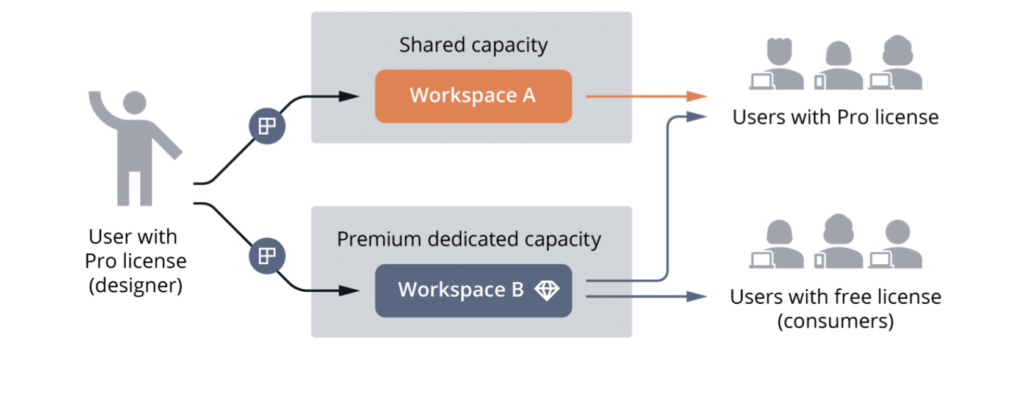
What Are Pro vs. Premium Licenses in Power BI?
Power BI Premium offers even more features and storage capacity than Power BI Pro. These additional Premium features are essential for large organizations or organizations growing at a rapid pace. There are many different types of licenses within the Premium category, so ultimately you’ll need to determine which version meets your enterprise’s unique data management needs.
What Does Power BI Pro Include?
A Power BI Pro license gives you a maximum dataset size of 1GB and maximum storage of 10GB per user. This allows your team to work with much larger volumes of data than the free version. Additionally, Power BI Pro allows you to refresh your datasets 8 times per day at half-hour intervals, making it much easier to work with changing datasets.
To publish and share your reports, you’ll need to upgrade from the free version to Power BI Pro. Keep in mind that if you want to share your reports with others, they will also need to have a Power BI Pro license.
Many organizations already have access to Power BI Pro as part of the Office 365 Enterprise E5 license. This makes it easy to start using Power BI right away at the Pro level and then upgrade to a Premium license later as your organization grows.
If you don’t already have Office 365 Enterprise E5, Power BI Pro costs $10 per user per month. For example, if you have 10 Power BI users in your organization, you’ll pay $100 per month for their licenses.
Power BI Pro is a great way for SMBs and entrepreneurs to get started with Power BI. However, as your organization grows, you may need to upgrade to the advanced features and extra storage space of a Power BI Premium license.
What Does Power BI Premium Include?
There are two different types of Power BI Premium licenses—P SKUs and EM SKUs. In this section, we’ll discuss Premium P SKUs and cover EM SKUs later on.
P SKUs range from P1 to P5, increasing in price and computing power as they go. When reading a Power BI report with a Premium license, you’ll see a small icon diamond icon.
Microsoft recently updated their P SKUs to allow them to autoscale for performance, power, and speed. For example, if your organization has a P1 license but hits P1 capacity limits on busy days, it will automatically scale your organization up to P2 to avoid any performance issues within Power BI. It will also scale back down when demand drops.
In general, we recommend Power BI Premium if over 500 people within the organization will be using the program. It’s necessary if you have multiple users accessing reports, especially since they may be consuming at different times of the day and require ongoing data refreshes. The advanced features that come with Power BI Premium also enable your organization to do more with the data you have.
Keep in mind that even if you have a Power BI Premium license, you still need a Power BI Pro license to publish reports to the Power BI Service. However, users only needing to view reports only require a Power BI Free license assigned within Power BI Service tenant.
Premium licenses also offer dedicated storage capacity of up to 100 terabytes. This is helpful for enterprises with high volumes of data that are not pooled with other organizations like when using the Pro license (i.e. you have your own digital storage).
Additionally, you get a maximum dataset size of 10GB and up to 48 dataset refreshes per day, as well as access to Power BI Report Server (on-premise version for Power BI).
Power BI Premium licenses also come with a variety of advanced features that aren’t available with the Free or Pro versions. This includes AI and machine learning features. However, some of the most notable additional features available with Power BI Premium include:
- Datamarts: Datamarts is a low-code data warehousing solution that allows users to manage a variety of different data sources and build reports quickly.
- Dataflow Direct Query: This feature pulls data directly from the dataflow at the time of the query.
- Deployment pipelines: This feature automates the deployment of reports and models to dev and test workspaces before deploying to a production workspace.
- Automatic page refresh: Ensures that your page will refresh automatically at set intervals or triggers rather than having to refresh manually or wait for scheduled refreshes.
What are the Power BI Embed Licenses (EM and A SKUs)?
The Power BI Embed licenses (EM SKUs), also considered a Premium license, allow you to embed Power BI reports within a Teams or a SharePoint site. This means end-users don’t need any Power BI license to view your reports.
However, you do need a Power BI Pro license to publish and maintain reports in the Power BI Service. There are three levels of EM SKUs, and just like the P SKUs, they increase in cost and capacity with each tier.
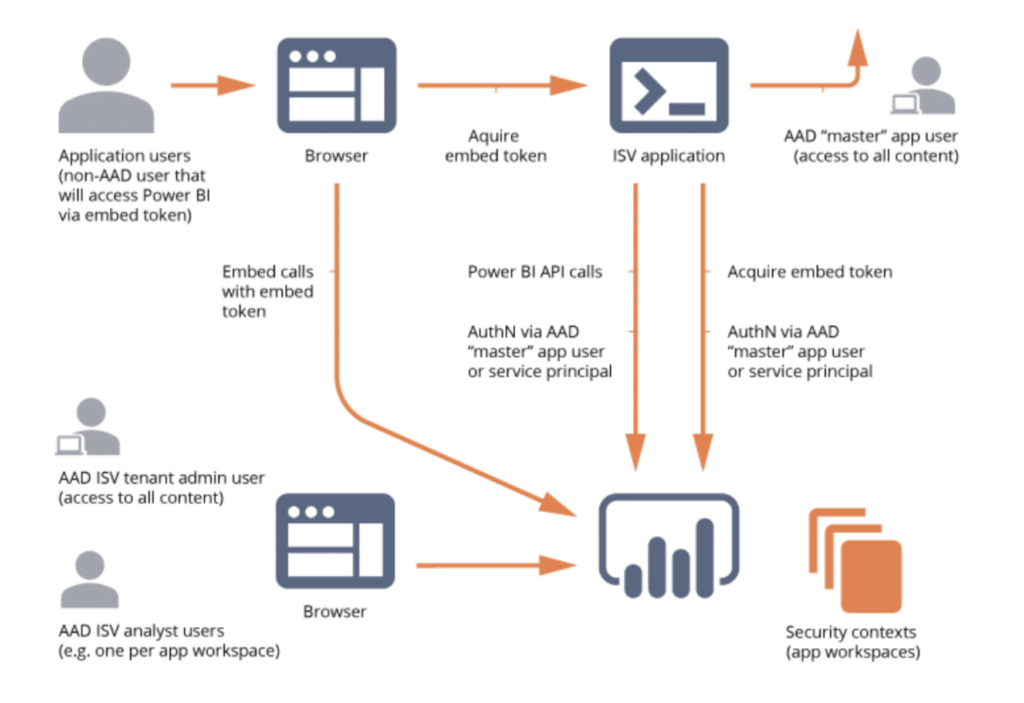
Large enterprises need to share data reports with a wide range of clients and partners. With EM SKUs, you’ll be able to share Power BI content easily even if your end user doesn’t have a license.
Meanwhile, the A SKUs, another Premium license, allow independent software vendors to embed Power BI reports in existing web applications via Microsoft Azure. Essentially, it’s like white-labeling Power BI for your application.
If your developers want to embed Power BI features in an app they’re creating for your organization, they’ll need an A SKU to do so. In most cases, you’ll also be using Azure Analysis Services along with your A SKU Premium license, but this is a topic for another day.
What’s Power BI Premium Per User License?
This relatively new Power BI license option costs $20 per user per month. While this option is more expensive than a Pro license, it gives your users access to most Power BI Premium features. Users with a PPU license will be able to create, access, and share reports in PPU workspaces.
However, this option offers fewer advanced features than a full premium license. For example, you won’t gain access to Power BI Report Server (on-premise reporting). However, this is a good middle-ground option for organizations that aren’t quite ready for a Premium per-capacity license but still need access to some premium features.
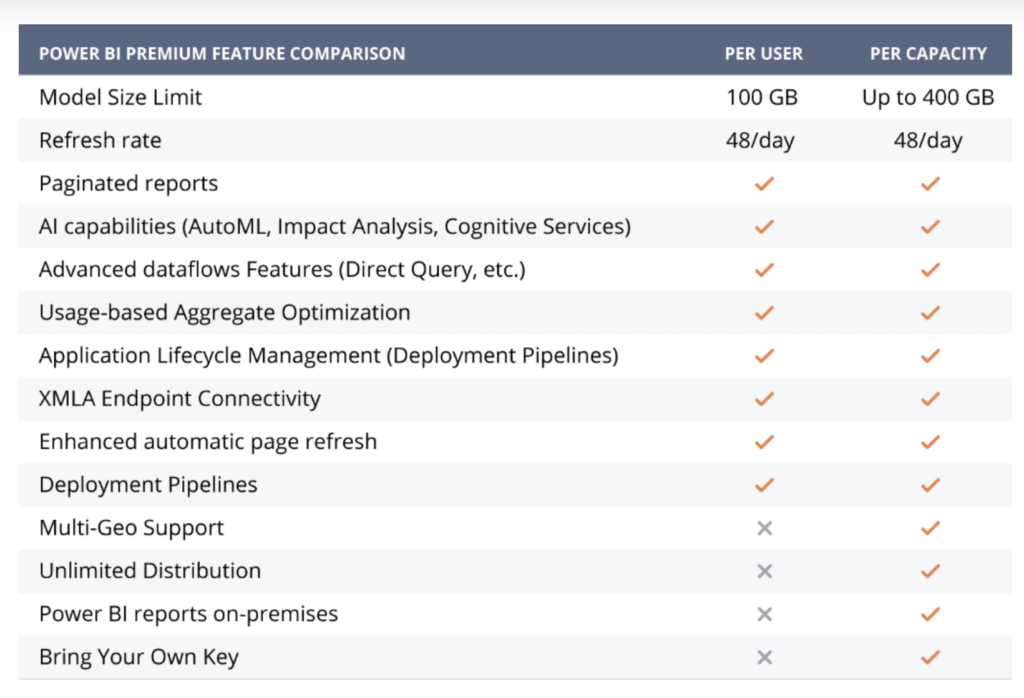
How Much Does Power BI Cost?
Power BI Pro costs $10 per user per month, and Power BI Free is (obviously) free. Power BI Premium Per User costs $20 per user per month. Power BI Premium pricing is more complex—we have summed it up in the table below:
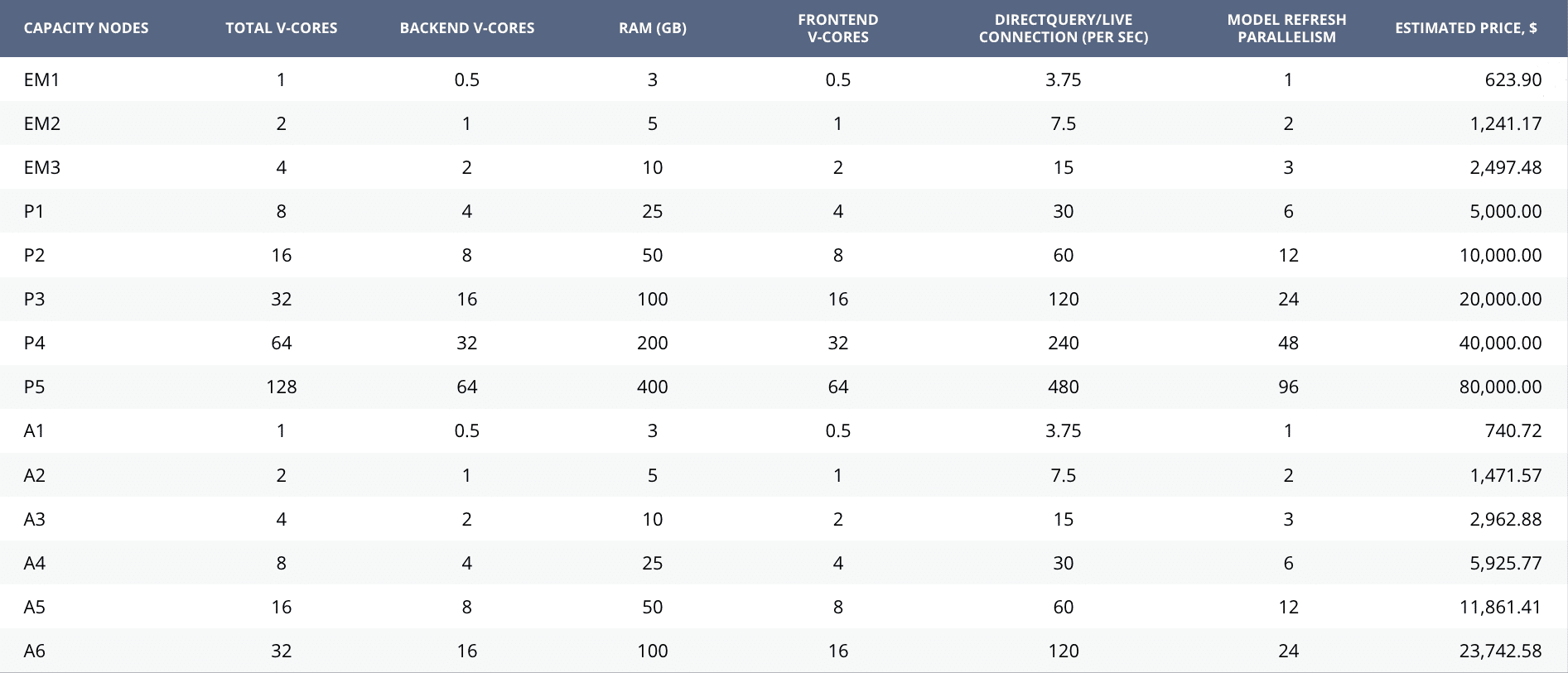
Power BI Pro vs. Premium: Which Power BI License Do I Need?
You’re a good candidate for Power BI Premium if you have at least 500 users. However, it’s not a hard and fast rule.
There are some scenarios in which you may want to get Power BI Premium even if you have fewer users. For example, you work with very large datasets, need dedicated capacities, or require a higher storage limit. If you have to refresh your datasets more than 8 times a day, you’ll also need Power BI Premium.
Power BI Premium also gives you access to Power BI Report Server, which may be required if you handle critical information that must stay on-premise. Some organizations might also opt to purchase the Power BI Report Server separately from the Premium licenses. This is accomplished by purchasing SQL Server Enterprise Edition with Software Assurance for approximately $40,000 for two years.
Keep in mind that even if you opt for Power BI Premium or Embed licenses, you’ll still need a Pro license in order to publish your reports.
Still Need Help Choosing Your Power BI License?
This guide was a quick rundown of all of the different Power BI licensing options and your head might still be spinning. If you need help understanding which Power BI license will best meet your needs, get in touch with Collectiv or consider our Visioning Program.