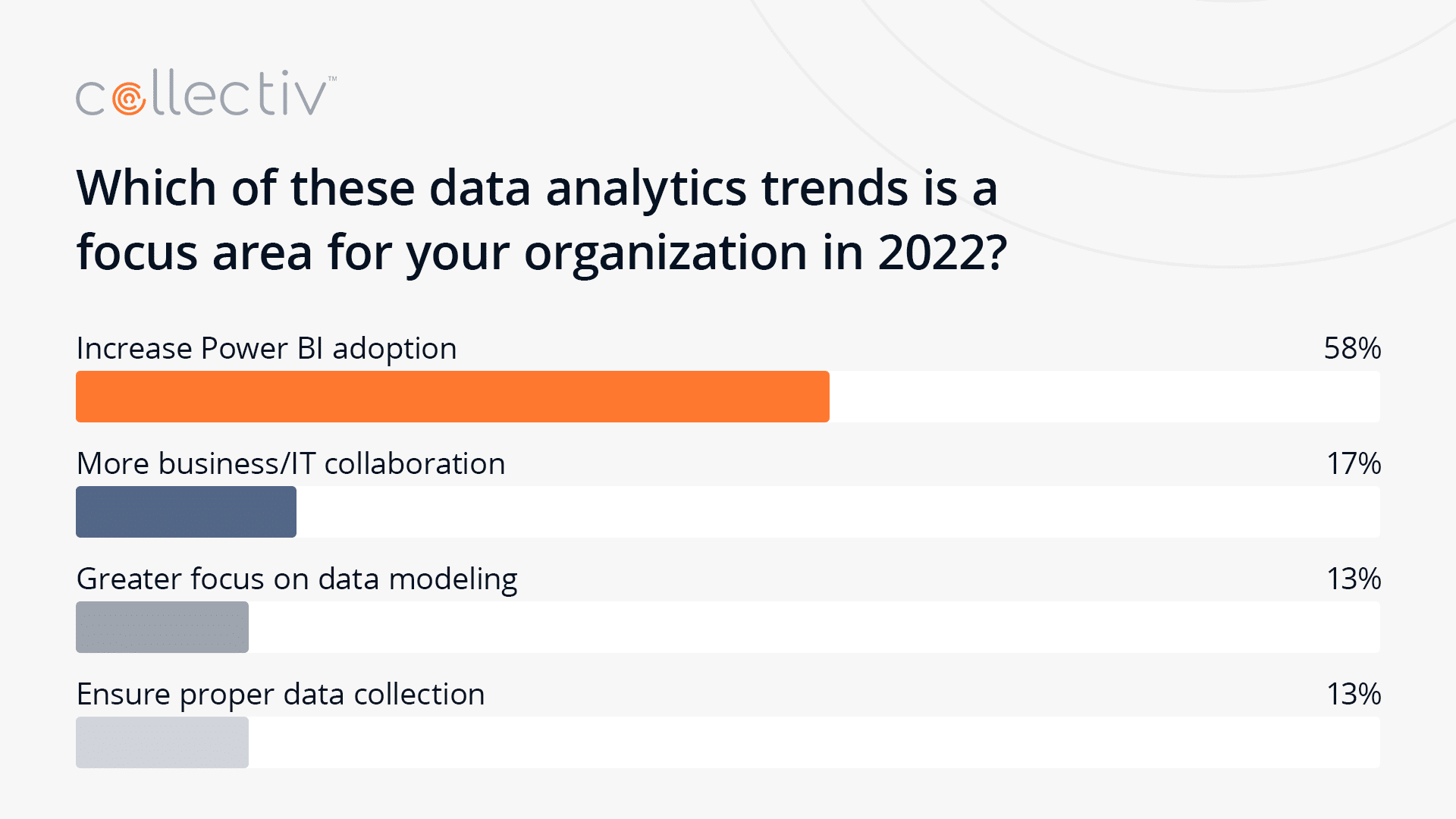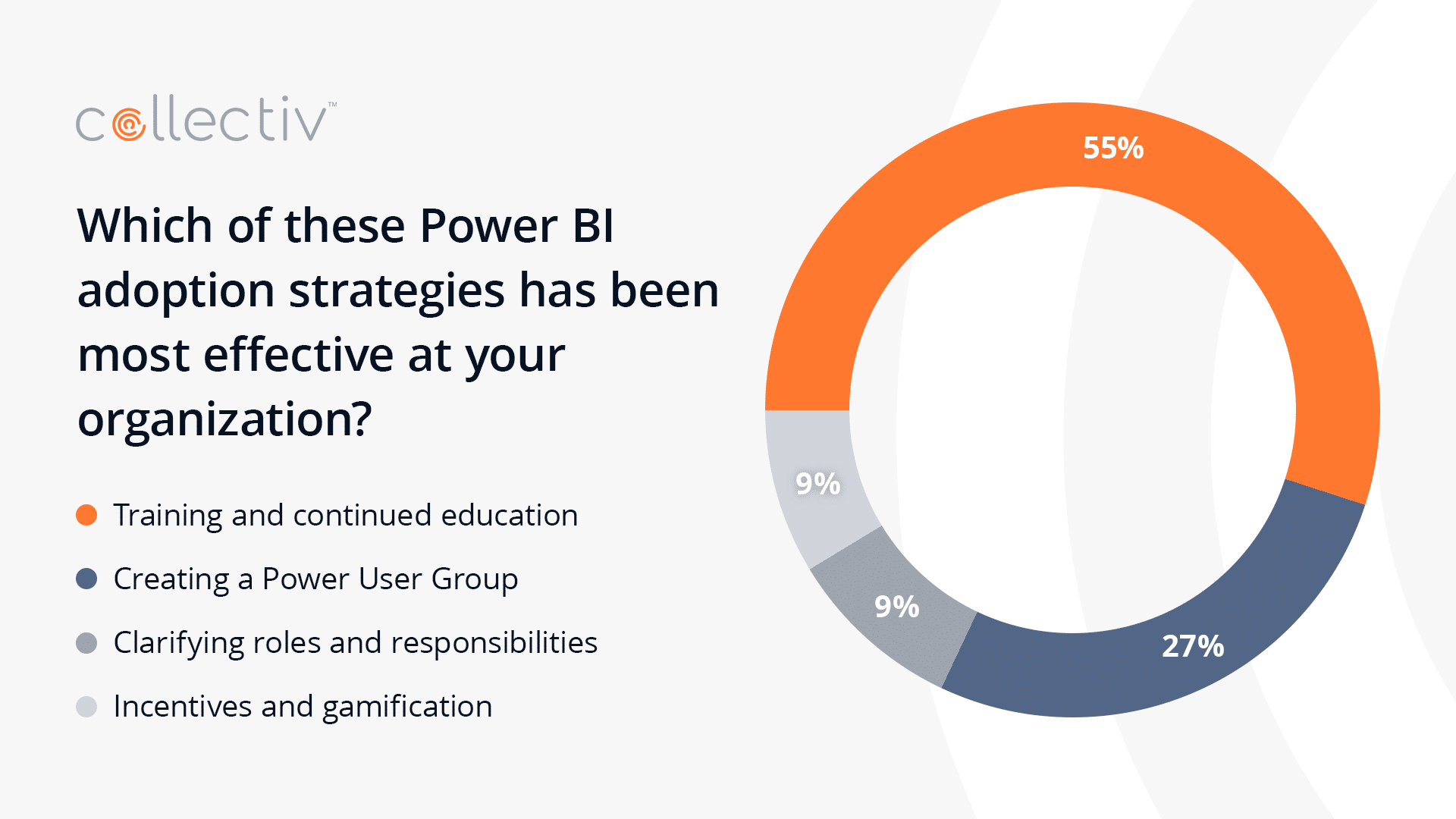At many organizations, employees are comfortable in their daily work routines. It’s no surprise these same employees resist the change that comes with new tools.
While it may seem intuitive that employees want better and easier ways to perform tasks, organizations often need to persuade employees to experiment with and adopt a new tool. Even easy-to-use platforms like Microsoft Power BI can seem daunting to employees accustomed to their existing tools and habits.
To get the collaborative and business benefits tools like Power BI provide, employees need to use those tools on a regular basis. Otherwise, you’re just buying yet another tool that doesn’t get used and gathers dust on the shelf.
Yet, Power BI adoption is frequently overlooked during and after implementation. Neglecting adoption as part of your implementation plan makes it difficult to integrate Power BI use into the company culture and realize the company’s initial investment.
By prioritizing adoption and the employee experience, Power BI helps enterprise teams optimize operations, increase profits, and see incremental ROI year after year.
58% of organizations say increasing Power BI adoption is a top priority in 2022…is your organization one of them?
In our experience, every successful Power BI adoption strategy contains four fundamental elements that allow employees to fully embrace this tool. Here’s everything you need to create an impactful Power BI adoption strategy.
1. User and Administrator Training
Even easy-to-use platforms like Power BI have a learning curve. For enterprises that have successfully implemented Power BI, 55% claim that a training and development program made the biggest impact on their success.
We suggest every organization create and implement a full training program to introduce employees to the full potential of Power BI and the impact it can have on their day-to-day work.
A robust Power BI training program includes:
A general course in Power BI fundamentals.
Even if employees are already data-savvy, they still need an introduction to performing their common analysis tasks in the new tool. This training helps employees learn the basics of using Power BI, including:
- Connecting to, transforming, and loading data.
- Modeling data for cross-functional analysis.
- Performing calculations.
- Displaying Power BI visualizations.
- Publishing and sharing reports.
Specialized training for primary report builders.
Experienced users responsible for building regular Power BI reports need additional training. In this class, drill down on topics like advanced PowerQuery, M Coding, advanced modeling techniques, and using Data Analysis Expressions (DAX). These topics make great lunch-and-learn or workshop topics for busy team members throughout the implementation process.
Specialized training for IT support staff.
After an implementation, IT is responsible for keeping your new tool and the data within it secure. Empower your team to maintain cybersecurity and compliance standards with training on security, governance settings, gateway installation and management, audit logs, and the Azure Active Directory.
After your training sessions, give employees an opportunity to practice their skills, solve test problems, and increase their confidence with “Grumble” workshops. A Grumble is a three-day event where Power User Groups (or PUGs) work within a defined process to collaborate on test projects.
If you need guidance with specialized training, Collectiv provides support services that help your team set up training opportunities and Grumbles to improve adoption rates and Power BI proficiency.
2. Define Roles and Responsibilities
For employees to use Power BI confidently, they must clearly understand their roles and responsibilities within the system. Typically, each team contains clearly defined people assigned roles for reporting, integration, and/or governance tasks.
Identifying the following roles and responsibilities early on for each team boosts adoption by creating accountability:
Dataset Owner
The dataset owner is pretty self-explanatory. They are responsible for managing a specific data set, ensuring upkeep and accuracy to prevent inaccurate reporting.
Dataset Certifier
A company needs vetted datasets available for users to interrogate on an ad-hoc basis. Ensuring that a select few datasets are well built, published, and certified early is key for enterprise adoption. Assign your most advanced users (aka dataset certifiers) to promote, vet, and “certify” datasets on the highest level so other users can seamlessly test and experiment with that data.
Data Cleaner
Clearing out old and unused reports regularly is a must to maintain a powerful, up-to-date platform. Assign a data cleaner to identify these reports, reach out to report authors to back up these reports, and remove them from the platform.
Initiative Owner
Initiatives like trainings, lunch and learns, and workshops need someone to spearhead them. Initiative owners are the people responsible for maintaining high-quality Power BI events so users stay updated on the latest features and capabilities.
3. Motivate Users with Incentives and Gamification
Benchmarking adoption helps users continuously learn to use Power BI and be rewarded for their efforts. Define skills necessary for beginning, intermediate, and advanced users. Then, add training opportunities to support their learning efforts.
Gamification can be used to test employee progress and provide success scores. Incentivize development by encouraging employees to share their scores and rewarding employees for successfully learning new skills.
Gamified learning makes it easy to identify “power users,” or the champions who are continuously interested in using and learning Power BI.
27% of companies attribute adoption success to leveraging power user groups, or PUGs, to encourage adoption across their teams. Develop PUGs to support other users, oversee aspects of your implementation, spread the word on new or updated features, and host events or continuing education trainings.
4. Host Continuing Education Workshops
Formal and intensive training is a must early in the implementation process. But, what happens after Power BI is fully implemented?
If users don’t normalize using Power BI with more and more of their work, they drop off and stop using the tool altogether. Continuing education workshops help users practice their skills and expand their capabilities over time.
These workshops are especially necessary for resistant adopters. Users who attended the training but weren’t ready to change their ways need continuing education to see the ongoing benefits of Power BI.
Since people can only understand and absorb so much at a given time, continuing education spreads out that learning process and makes consistent learning a regular part of an employee’s job.
Identify each team’s Power Users and encourage them to develop regular events, show and tells, hackathons, learning sessions, and/or report reviews for their team.
Increasing Adoption with the Right Support
Whether you’re just starting to implement Power BI or you have low adoption rates years after implementation, Collectiv’s skilled team will ensure that your enterprise team sees the ROI of PowerBI.
Now is the time to create a comprehensive Power BI adoption plan and we’re here to support you. Contact our team of Power BI experts to get started.