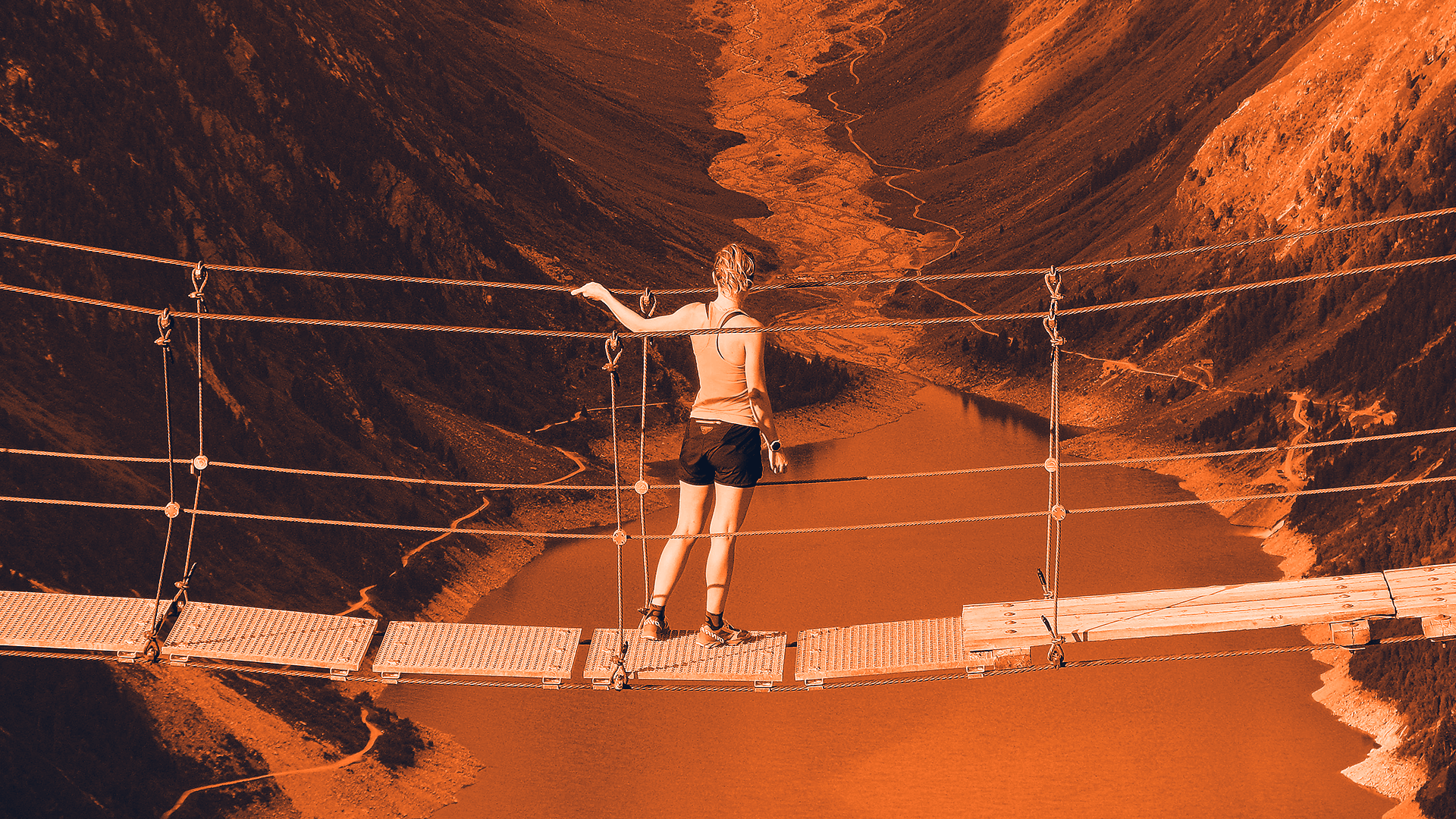Did you know that 96% of finance teams still rely on spreadsheets for planning and 93% rely on them for reporting? I don’t about you, but it’s pretty surprising to see spreadsheets dominating in AFP’s 2025 FP&A Benchmarking Survey Report.
Spreadsheets are still the default tool for many organizations because they’re familiar and they get the job done…until they don’t.
Spreadsheets are not built for strategic decision-making. If you’re stuck in a vicious cycle of manual updates and outdated insights, it’s time to rethink your approach to planning and financial reporting.
The Spreadsheet Trap
Spreadsheets are sticking around simply because they are easy to use. They function as both an analysis and data entry tool, making them a convenient choice for many finance teams.
But what worked in the past is now holding teams back.
60% of FP&A teams face moderate to significant challenges with reliable and accessible data.
Many organizations rely on spreadsheets to bridge the gaps between systems, filling in for incomplete or unclean data. But, this reliance on spreadsheets only prolongs inefficiency and errors.
Spreadsheets are a massive time sink. Updating them manually takes hours, and then you have to triple-check for errors. Even when your spreadsheets are pristine, they’re still static snapshots of a single moment in time. The second your business moves forward, those reports fall behind, leaving decision-makers with outdated insights.
And let’s not forget the chaos.
Spreadsheets are scattered across laptops, email threads, and shared drives, creating endless confusion about which version is the most up-to-date. Add growing datasets and complex calculations into the mix, and it’s clear that spreadsheets simply weren’t built to scale.
For many finance teams, the spreadsheet trap is a hard habit to break. But the rise of modern, low-code tools like Power BI is showing a better way forward—one that delivers a single source of truth with actionable insights.
How Is Power BI Used in Finance?
Where spreadsheets fall short, Power BI steps in to deliver real-time insights, automation, and scalability. It empowers finance teams to move from reactive reporting to proactive decision-making.
With Power BI, reporting is no longer a static process. It connects directly to your data sources, updating in real time so you always have the latest information at your fingertips. Instead of manually refreshing reports, you can automate workflows and focus on analyzing trends rather than building charts.
Instead of squinting at endless rows and columns, visualizing data is easy with Power BI’s intuitive dashboards. You can turn complex datasets into visuals that tell a simple story for everyone on the team to understand and take action with.
For organizations leveraging Microsoft Fabric, Power BI becomes even more powerful.
Fabric integrates tools like Power BI, Synapse, and Data Factory under one unified platform, unifying your data lakes, data warehouses, ETL and ELT processes, modeling, reporting, and AI. This comprehensive approach streamlines data workflows and makes it easier than ever to uncover strategic insights.
Best of all, Power BI doesn’t require you to abandon your current processes. It integrates effortlessly with tools like Excel and ERP systems, making adoption smooth while enhancing your existing workflows.
7 Power Moves for Planning and Financial Reporting in Power BI
Power BI isn’t just a tool—it’s a way to transform how finance teams approach planning, reporting, and decision-making. These seven strategies will help you maximize your potential for planning and financial reporting success:
1. Start Small and Show Value
Big changes can feel overwhelming, so start with one high-impact financial report or planning model to showcase what Power BI can do. For example, automate a variance analysis report or create a simple budget forecasting dashboard to save time and improve accuracy.
When teams see how much easier and faster it is to generate insights or build actionable plans, it builds trust in the tool and opens the door for broader adoption across the organization. Small wins lead to big momentum.
2. Centralize Financial Data
Data silos are the enemy of efficiency. With Power BI, you can connect spreadsheets, ERP systems, and proprietary datasets into a single source of truth. This is particularly valuable for creating unified plans and reports based on consistent data.
Imagine your team accessing the same reliable data for budget planning, forecasting, and reporting—no more version control nightmares. Centralized data doesn’t just save time…it ensures better collaboration and confidence in your numbers.
3. Tailor Dashboards to Decision-Makers
Not all stakeholders need the same level of detail. Power BI makes it easy to build dashboards tailored to specific audiences. Executives might need big-picture KPIs, while finance analysts require deeper dives into variances or forecast assumptions.
By designing dashboards with clear visuals and relevant metrics, you ensure that everyone—from team leads to the C-suite—has actionable insights to inform both long-term planning and day-to-day decisions.
4. Automate Recurring Reports
Repetitive tasks, like producing monthly P&Ls or updating quarterly forecasts, can eat up valuable time. Power BI’s automation features can streamline these processes. Set up scheduled refreshes for reports to automatically pull in new data for both financial reports and rolling budget plans.
Automation does double duty: It saves time and increases accuracy. These benefits free up your team to focus on refining forecasts and analyzing trends rather than building reports from scratch.
5. Embrace Self-Service Analytics
Power BI empowers finance teams to take charge of their planning and reporting without waiting on IT. Team members can create their own dashboards, run scenario analyses, and explore data independently.
This self-service capability boosts productivity and fosters a culture of data-driven decision-making. Whether adjusting forecasts or analyzing performance, your team can respond quickly to changing business needs.
6. Use Predictive Analytics
Predictive insights are no longer just for data scientists. Power BI integrates machine learning models to help finance teams forecast trends, identify risks, and uncover opportunities before they happen.
For example, leverage predictive analytics to model planning scenarios, such as revenue projections or cash flow impacts from market shifts. With these insights, your team gains a competitive edge by moving from reactive to proactive planning and decision-making.
7. Iterate Based on Feedback
Planning and reporting aren’t static processes—they evolve over time. By gathering feedback from users and stakeholders, you can continuously refine dashboards and planning models to keep them relevant and valuable.
Power BI’s flexibility ensures you can adjust to growth and evolving business needs, keeping your planning models and reports sharp, actionable, and aligned with organizational goals.
The Rise of Modern Tools for Finance
Low-code, no-code tools like Power BI are paving the way for finance teams to shift their focus from repetitive tasks to strategic insights.
With features like real-time reporting, workflow automation, and the newly announced write-back functionality, Power BI empowers FP&A professionals to adjust budgets and forecasts directly within reports, streamlining decision-making like never before.
But adopting a tool like Power BI isn’t just about technology—it’s about transforming how your team approaches decision-making. Success lies in understanding how to tailor the platform to your organization’s unique needs and aligning it with your overall data strategy.
Ready to achieve financial reporting excellence in 2025?
Join me at the AFP FP&A Forum for my session, “Adopting Power BI in Finance: Strategies for Success.” I’ll share actionable tips, real-world case studies, and best practices to help your team take the leap of faith from spreadsheets to strategic insights—register here.