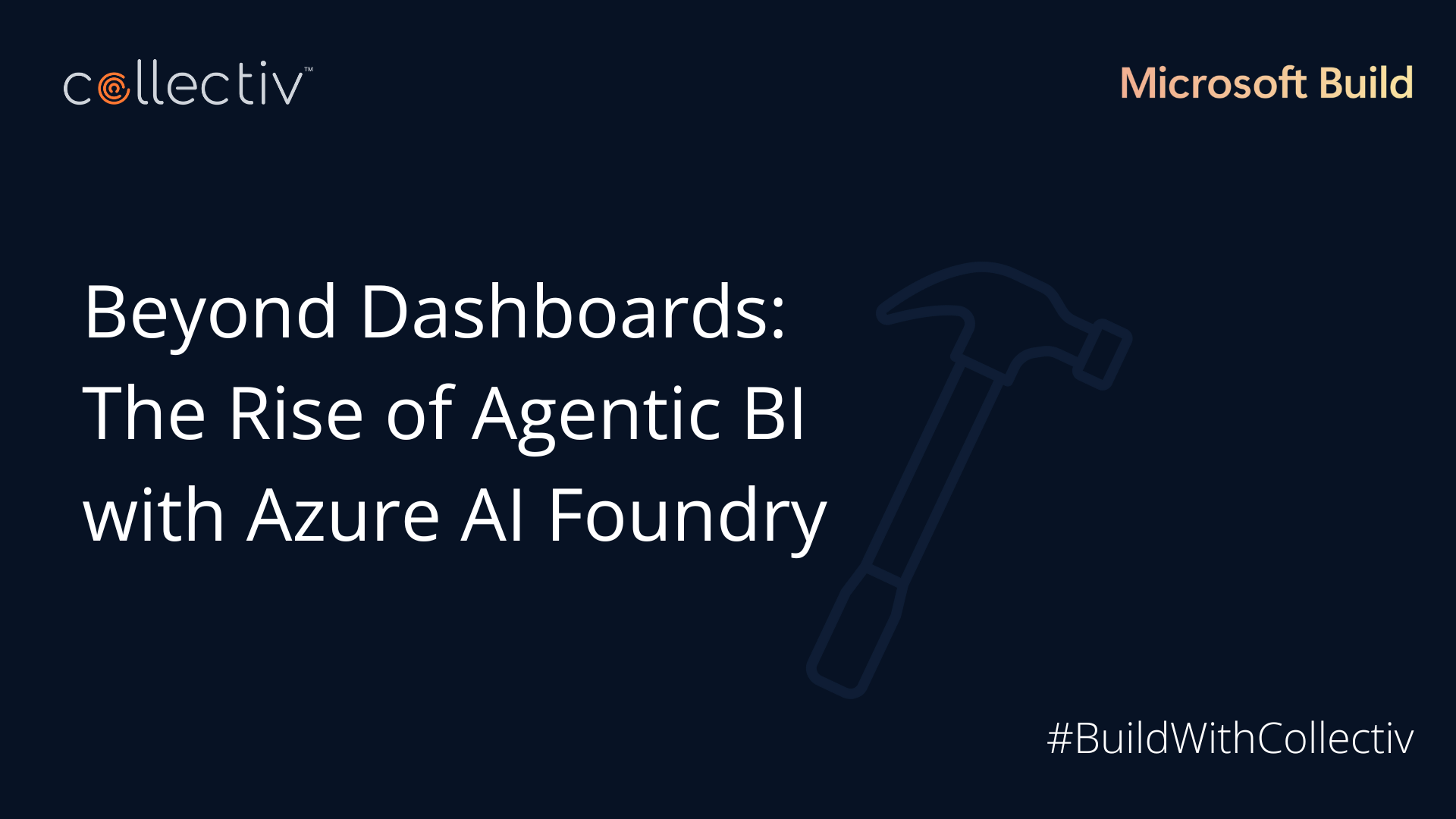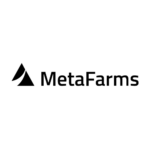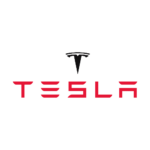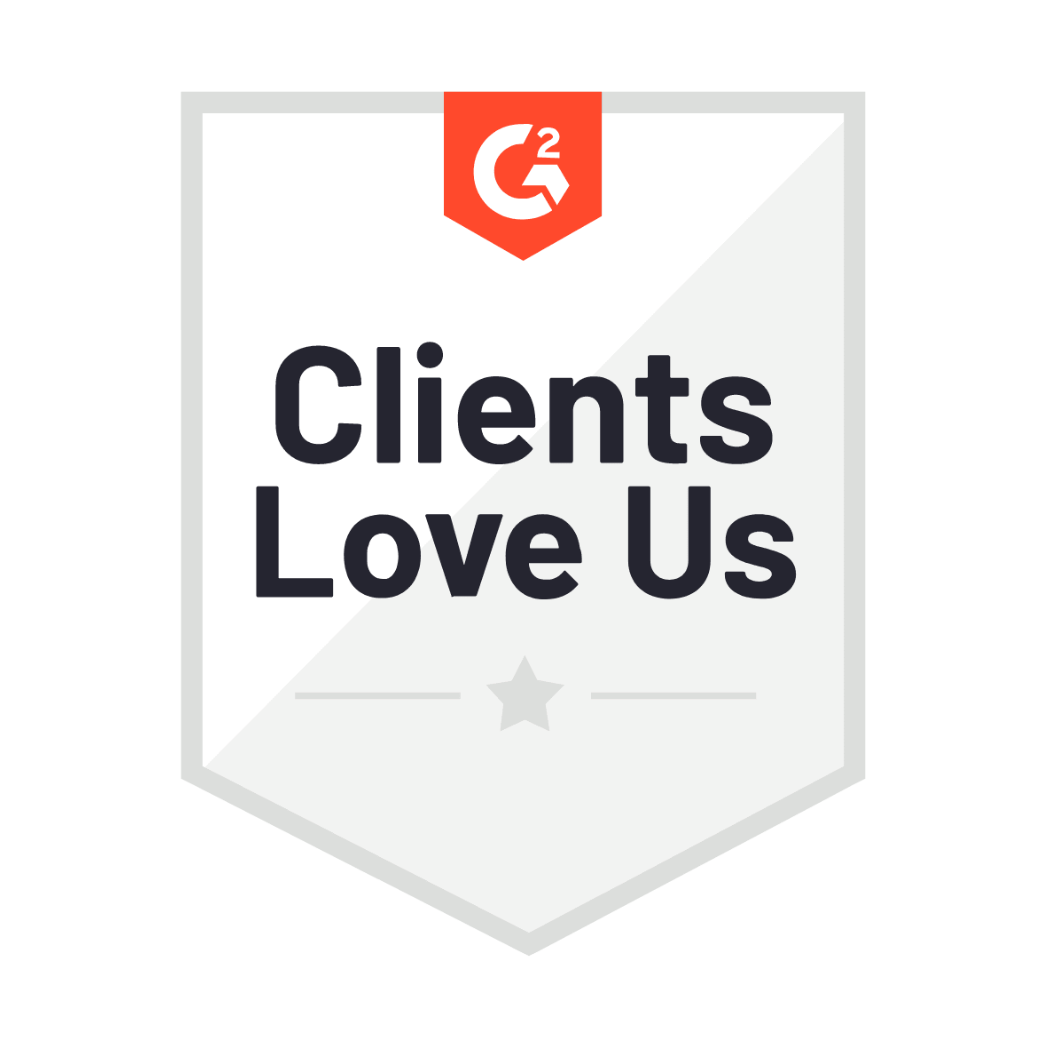How many hours could you save by automating your sales data analytics processes? A lot…as long as you’re willing to trade in Excel for Power BI.
Power BI is one of the best tools out there for streamlining sales analyses. You’ll no longer need to create multiple formulas, worry about manually entering data, or think twice about the accuracy of your end product.
Power BI takes your data points and creates relationships between them, allowing for power calculations using the DAX language that is already built within the Power BI platform.
In this step-by-step video tutorial, I walk you through the process of setting up and creating a sales analysis report so you can see the major differences between Excel and Power BI.
As an Excel user, you’ve likely gotten used to taking data points and re-organizing them within your document before you can even get started. You then create your formulas and double-check that each cell and value align with what you need for your end product.
Hopefully, you remember to save your work and can recall the context of your data points for the next time you’re asked to run the numbers. But, let’s be honest…you’re human just like I am. We can’t possibly remember everything, especially when we’re dealing with massive amounts of data on a day-to-day basis.
When you shift to using Power BI, you have the advantage of your data being stored in one place in a simplified view. The built-in DAX language allows you to easily create functional data models and reports without having to change formulas or swap out columns and values. The relationship function that’s built into Power BI handles the coordination that Excel cannot and allows you to create reports at the click of a button.
Think of the relationship feature as an automated shortcut. For example, rather than creating a single column V lookup where you have to find one value, now you can connect the product keys from the sales table to the dimension table. It’s that easy.
Thanks to Power BI, you’ll be able to work quicker, your work will be simplified, and your data analytics processing method will be streamlined.
If you have additional questions, reach out to the Collectiv team to see how we can support your Power BI needs.