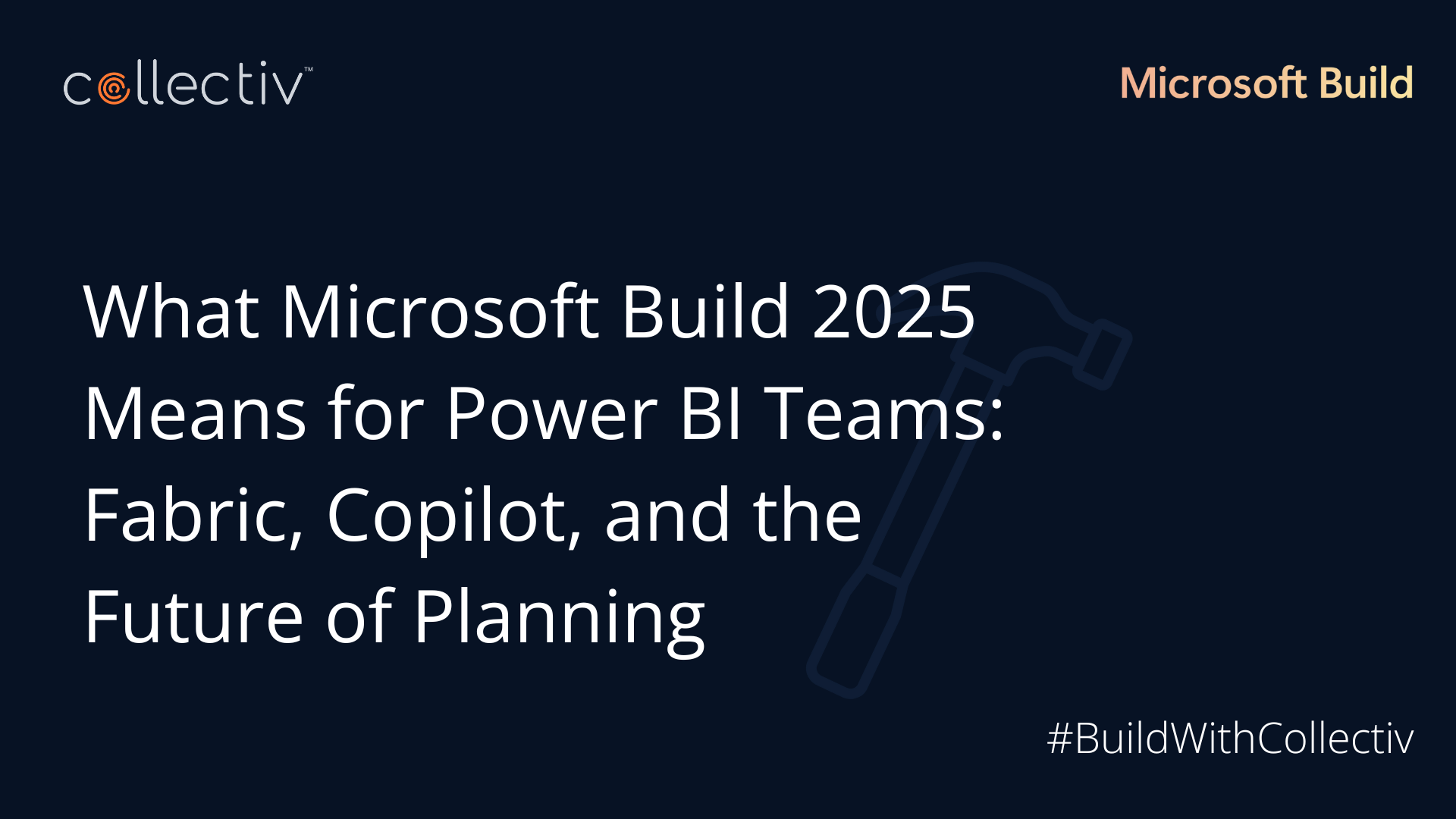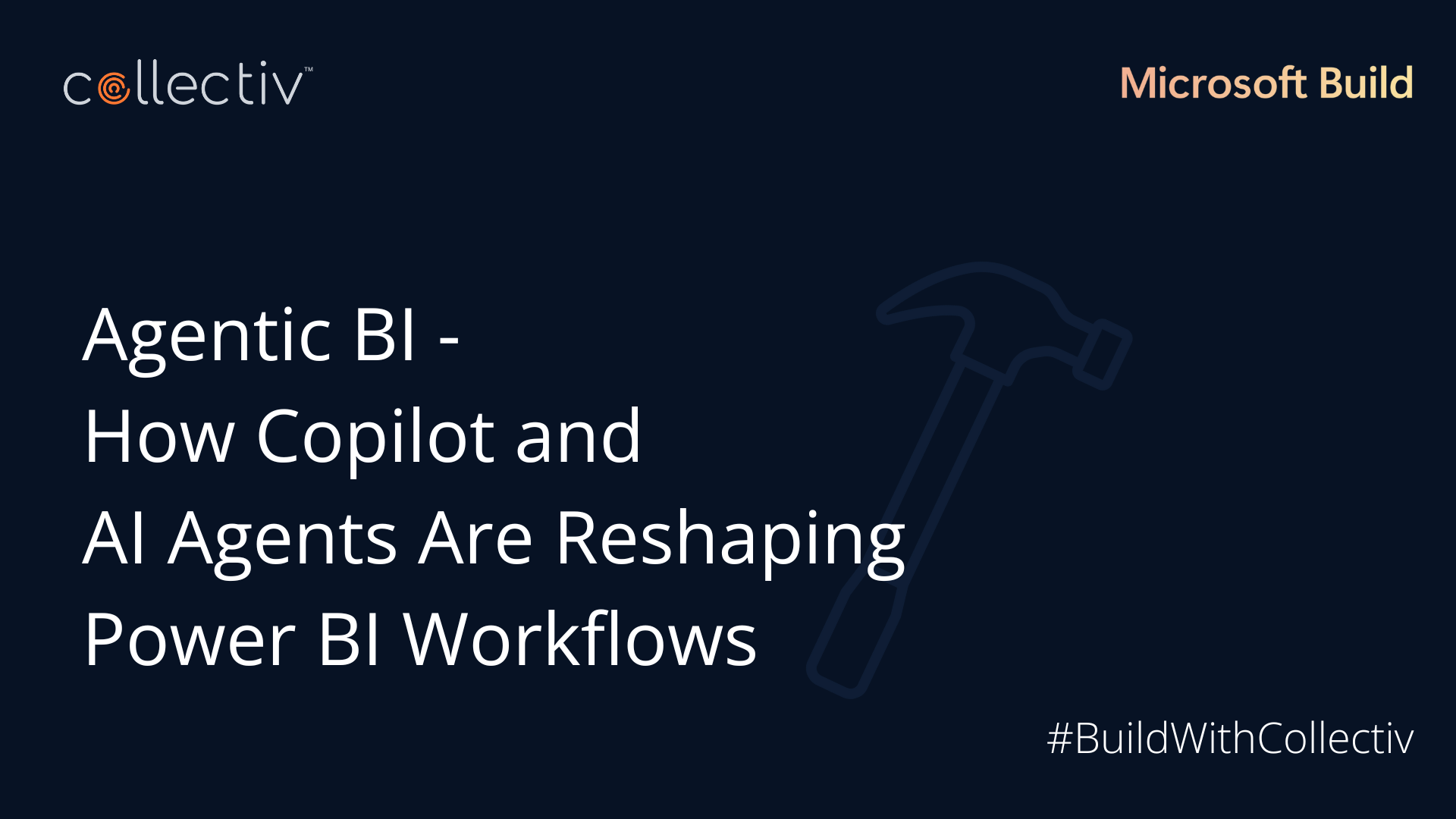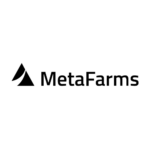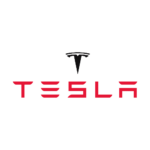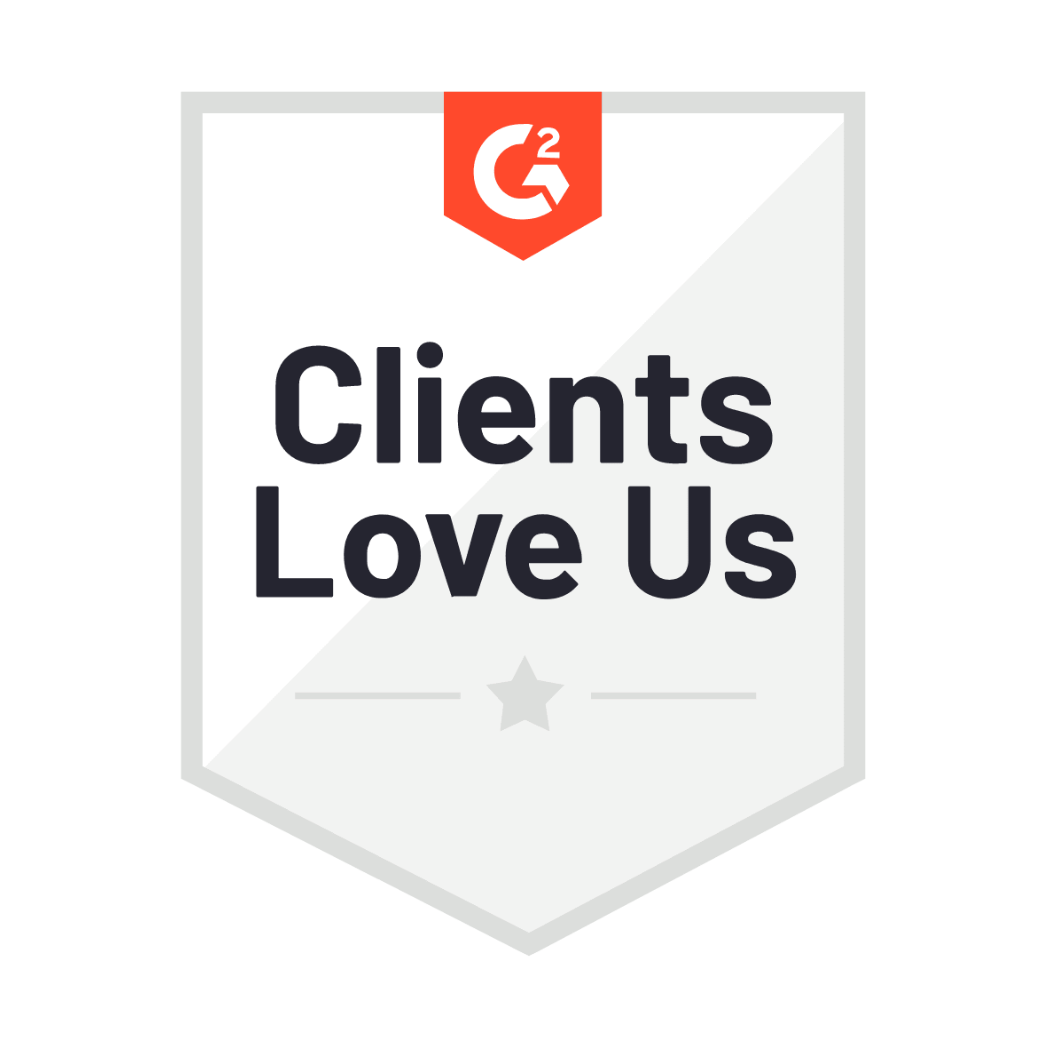Enterprises are used to carrying out hundreds of actions daily. Microsoft Power Automate is a critical tool that helps automate workflows, reducing time and increasing productivity across the organization while allowing management to make the right decisions at the right time.
To get a deeper understanding and explore the capabilities of Power Automate, we had a discussion with Jon Levesque, Microsoft’s Power Platform Senior Evangelist.
In this captivating Q&A session, Jon explains how organizations that use Power Automate in their operations streamline workflows and save time so teams can focus on more critical, high-value tasks.
For teams still using legacy systems and manual processes, why is it time to adopt a solution like Microsoft Power Automate?
Legacy systems are still at the core of many organizations’ operations. Unfortunately, some of these applications are still running on operating systems that are expensive and hard to manage. These systems become more and more fragile with countless manual fixes, creating potential security risks and inefficiencies.
For such teams, it’s time to move to Power Automate because it features RPA (Robotic Process Automation) capabilities that bridge the gap between API-based automation and UI-based automation. Typically, new UI flows on Power Automate Microsoft are designed to automate older web-based applications.
With an automated system, they are connected to a whole new set of functionalities to improve workflow and enhance workforce productivity.
How does Power Automate help increase efficiency across the enterprise?
Power Automate enables everyone,—including team members that manage different processes—to construct secure workflows quickly with no-code experience.
The pre-assembled intelligence capabilities with AI builder enables automation of time-consuming and tedious manual tasks. Automation allows your team to dedicate more time to actions and activities with higher strategic value for the growth of your enterprise.
You can create workflows with the help of the standard templates available on the platform and connect to desired applications, such as Office 365, Google Drive, SharePoint, Slack, and more.
Additionally, the platform creates custom connectors by describing APIs (Application Programming Interfaces) to the app you want to connect to. This way, you link any application—like Twitter—with Power Automate to design a workflow that is automatically activated every time someone tweets abound your brand.
With seamless data flow across different business applications and systems, Microsoft Power Automate also allows access and sharing of business data across different applications, file synchronization, notifications, and alerts enablement.
For instance, you can connect SharePoint to your Outlook by defining a workflow that is triggered every time someone sends you a file on your email and shares the same file on your SharePoint.
How does RPA (Robotic Process Automation) increase efficiency? And, how do the RPA capabilities in Power Automate support efficiency gains?
One of the excellent features of Power Automate is the introduction of Robotic Process Automation (RPA). It enables organizations to easily configure bots to automate repetitive tasks between multiple systems.
RPA provides efficiency in the way that enterprises don’t have to hire people to do tasks such as testing, logging in and out of applications, and opening emails. This reduces the cost of hiring a whole department of software developers since a few people can simply watch the RPA bots do the tasks automatically.
These bots work as virtual business assistants, completing tedious tasks, thus freeing up time for employees to focus on more engaging tasks. Ideally, humans are brought in only when something needs critical attention to make sure things are running properly.
Power Automate supports efficiency gains by rapidly deploying RPA. When it comes to improving these systems, you don’t have to worry about building one from scratch. Microsoft continues to add more tools to help enterprises scale their robotic process automation. In past announcements at Ignite, a lot of attention has been focused on building efficiencies into the RPA, especially with the rapid improvement in Power Automate UI flows.
What are three common manual and repetitive tasks that could be automated with Power Automate instead?
The most common manual and routine tasks that could be automated with Power Automate are:
1. Approval of Documents and Processes
With Power Automate, you manage the approval process across several services, including Dynamic 365, SharePoint, and OneDrive. Within Power Automate is the approval center that is connected to the approval connectors where users view the current approvals.
You might create approval flows that approve overtime work, vacation requests, and travel plans. Approvers then respond to these requests from their approval centers or email inbox on the Power Automate website or app.
2. Document Generation
Another task that could be automated—and is often underrepresented—is document generation. The new Word Online connector inside Power Automate allows you to work with Word files in document form. Populate a Word template, then convert it into a PDF version that is mailed to other users in real-time.
3. Scheduled Flows
When you want to run flows that recur at specified times—say, a report to be sent out on a certain day of the week—do that by building a scheduled flow.
This flow will include data collected from different connectors such as Excel, SharePoint, Power BI, and any other application. From there, Power Automate schedules an action on your behalf that is executed at a certain day and time. Also automate actions like scheduling meetings, sending emails, and syncing data.
What is your favorite practical example of Power Automate?
Initially, we had what was called “buttons,” but currently they’re known as instant flows where you simply press a button and the flow is created. There are two types:
- A digital button you install on your phone or tablet.
- A physical button connected to WiFi or Bluetooth that you stick on a table, wall, or any surface.
A practical example of Power Automate in play is an experience I encountered with an engineering firm that had never used the Power Platform before. They agreed to use the platform and allowed me to visit and watch as they used the tools for the first time.
On my first day at their warehouse, I noticed a group of people standing idle at the loading dock. I was curious to know what was going on. The person in charge explained that these individuals were waiting for the truck to arrive so that they can offload. The truck is often minutes or hours behind schedule
The same thing happened on the second day. On the third day, the same thing happens, and being a process automation expert, I can’t take it anymore. So, I pull one of the WiFi buttons out of my bag, connect to the WiFi, and I create a flow. I collect the worker’s phone numbers and input them into the flow.
The flow I created should say that when this button is pressed, send the text “the truck is here” notifications to this number/s. When the first person received the texts, they hit the button, and the systems texts everyone else.
It worked and they implemented this in eight other locations within their operation.
They had over thirty people standing around for ten minutes doing nothing, just at one location. They discovered that a little button that cost $80 saved them an average of $80,000 per year per site. This was an amount they had lost recurrently over the years without their knowledge.
Power Automate can save organizations a ton of time and resources, while increasing productivity.
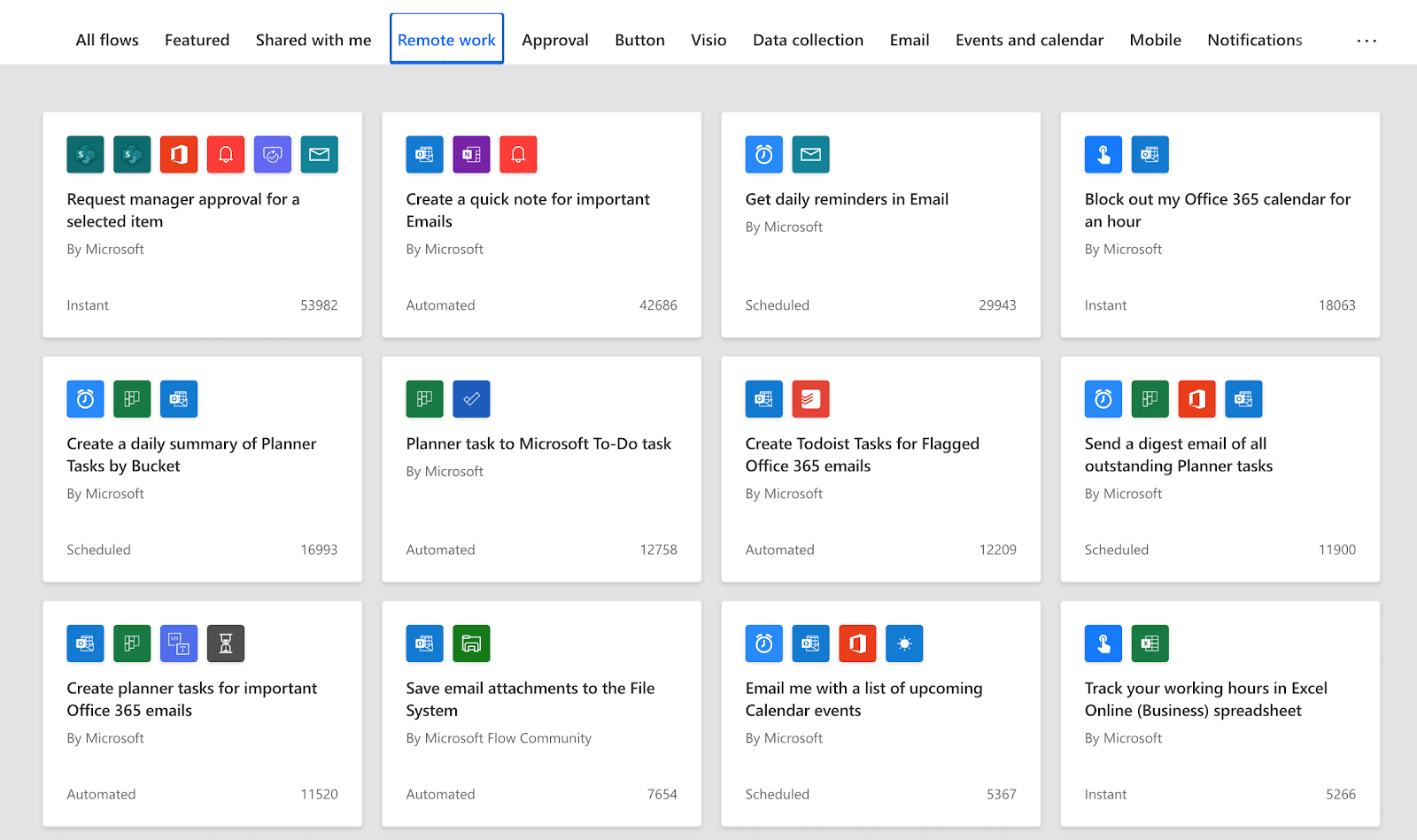
Source: Microsoft
For remote workforces, how is Power Automate supporting collaboration during these challenging times?
In support of the remote workforce around the world during the ongoing COVID-19 crisis, Microsoft has several new offers across Power Platform and Dynamic 365.
In the Power Apps community, they have included Power Apps into the work gallery. These apps require glows and integration with connectors to work. They are designed to provide enterprises with personal and organizational agility they need to steer through the current crisis.
Microsoft has made the Power Automate platform as collaborative as possible for employees, with features such as Team Flows. Team Flows allow you to work on a specific flow, share it with your team, add other people, and get feedback from the team to cooperatively build a flow that incorporates ideas from all around.
We also have “send a copy” feature where if someone creates a flow that others may be interested in, the original owner shares a copy of the flow to them. The new owner can customize the flow and make it their own, then export and import these flows or move them around your team.
Additionally, teams working remotely seem to be working all the time. Where the Power Automate tool comes in handy is to help create flows for repetitive tasks and automate them.
If you can take several hours to build an automation that could save you 60 hours of work down the line, then that would be efficient. Yet another example of how Power Automate helps you automate these tasks and enables you to focus on the high-value work.
Power Automate is a no-code tool—who is using it and how is it being used? And what is the most surprising use case you have seen?
Every industry is finding new ways to automate critical business operations and processes. Power Automate is being used by organizations at all levels to simplify processes and increase efficiencies.
From HR departments using the platform to collect information for survey purposes to IT teams managing environments and building integrations with it, this powerful platform is the most evolving use case in the world.
An example of a real use case is an individual who created a flow that controls the game Minecraft. What is intriguing about it is that he built a flow that sent signals into the game to create an image of a person, prepare a cake, and put a sign on it that says “Happy Birthday.”
He practically automated the Minecraft game using Power Automate and the result was breathtaking. This shows how powerful this concept is—and how the opportunities and possibilities of creating something even more sophisticated are endless.
Microsoft Power Automate allows organizations to create automated workflows to synchronize files, collect data, get notifications, and more. This allows you to have more time to focus on areas that grow the organization.
At Collectiv, we have extensive experience with Microsoft Power Automate and we’re happy to help you increase organizational efficiency.