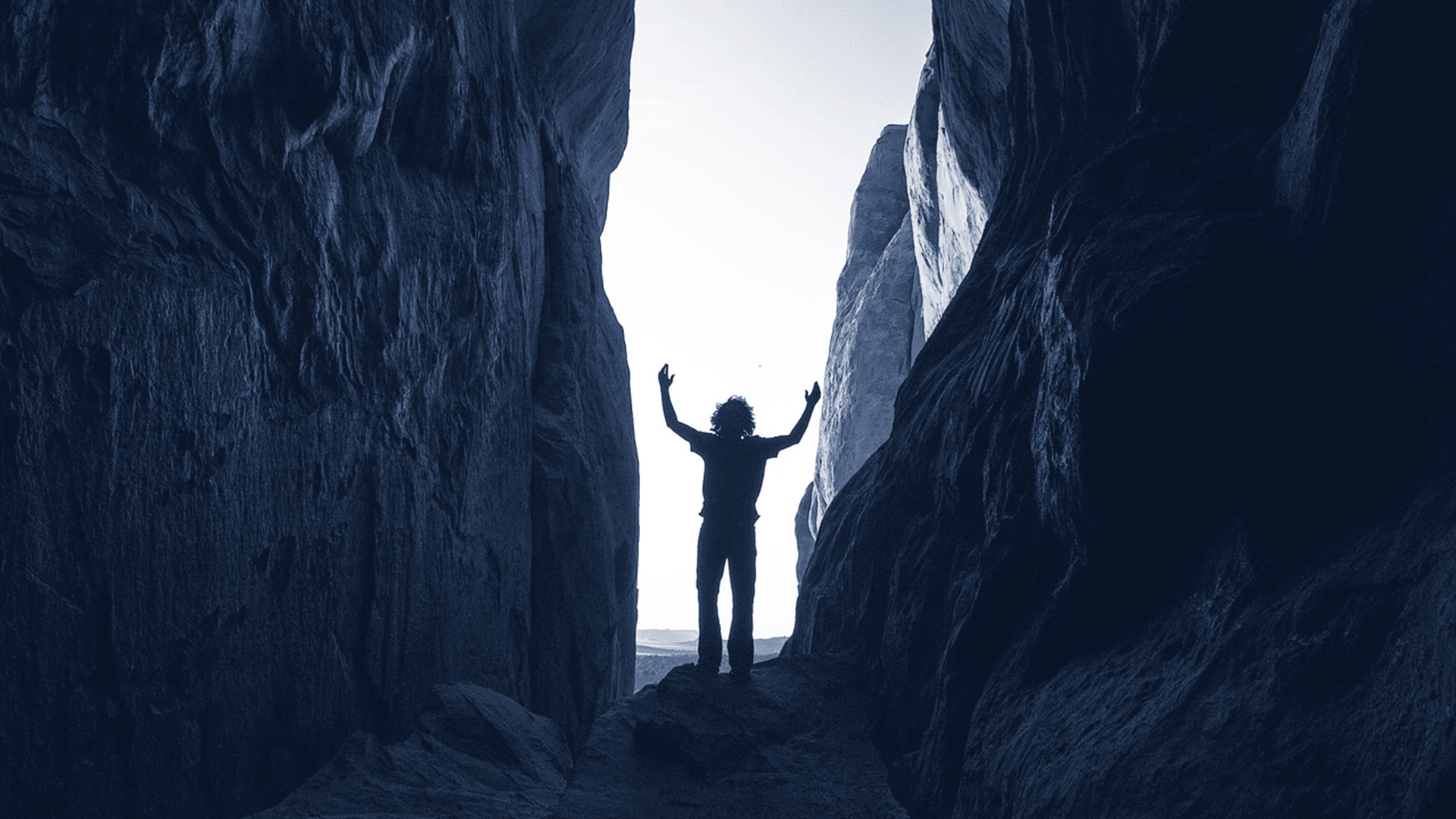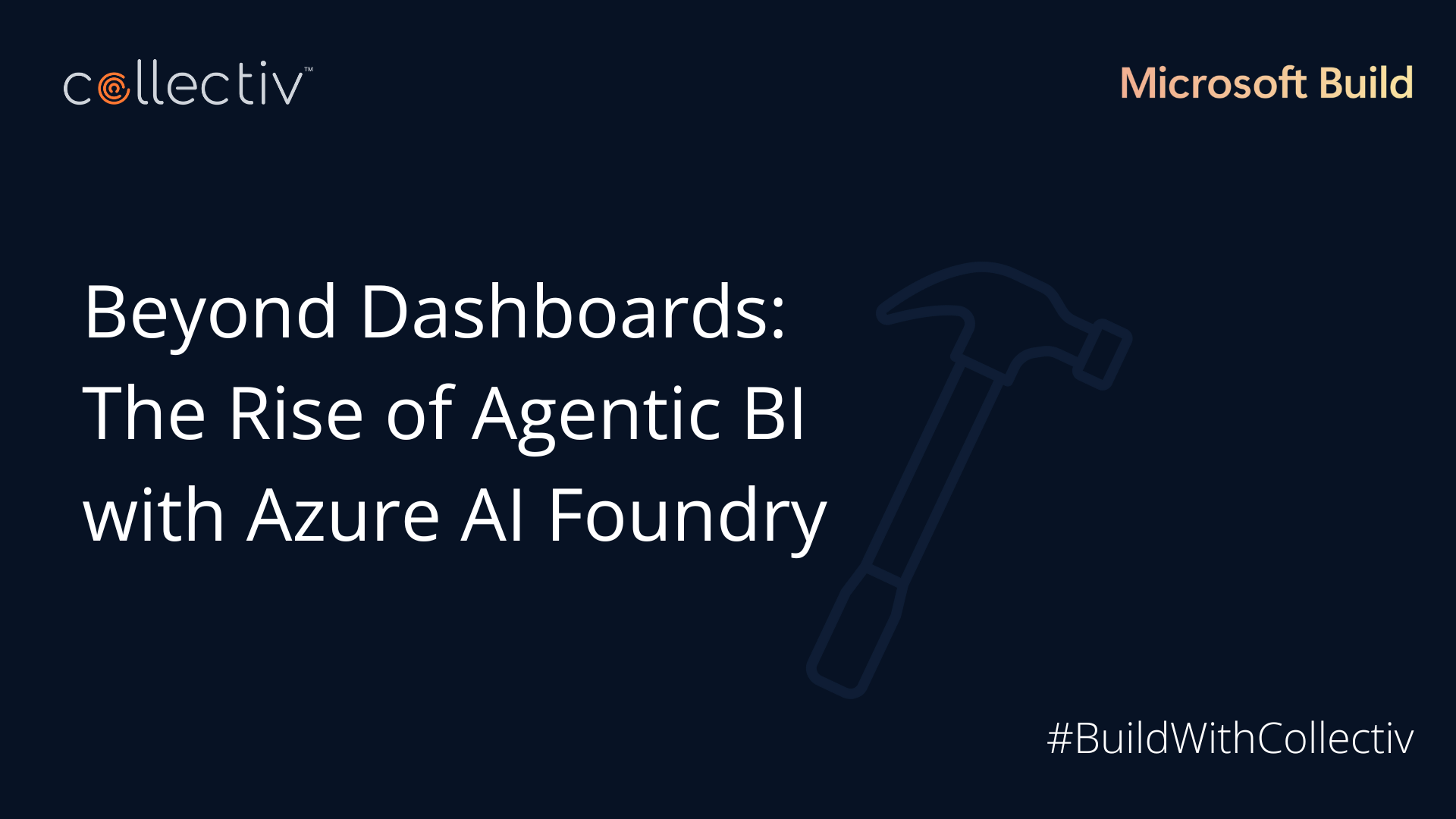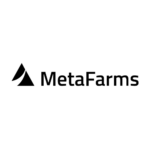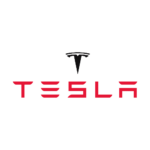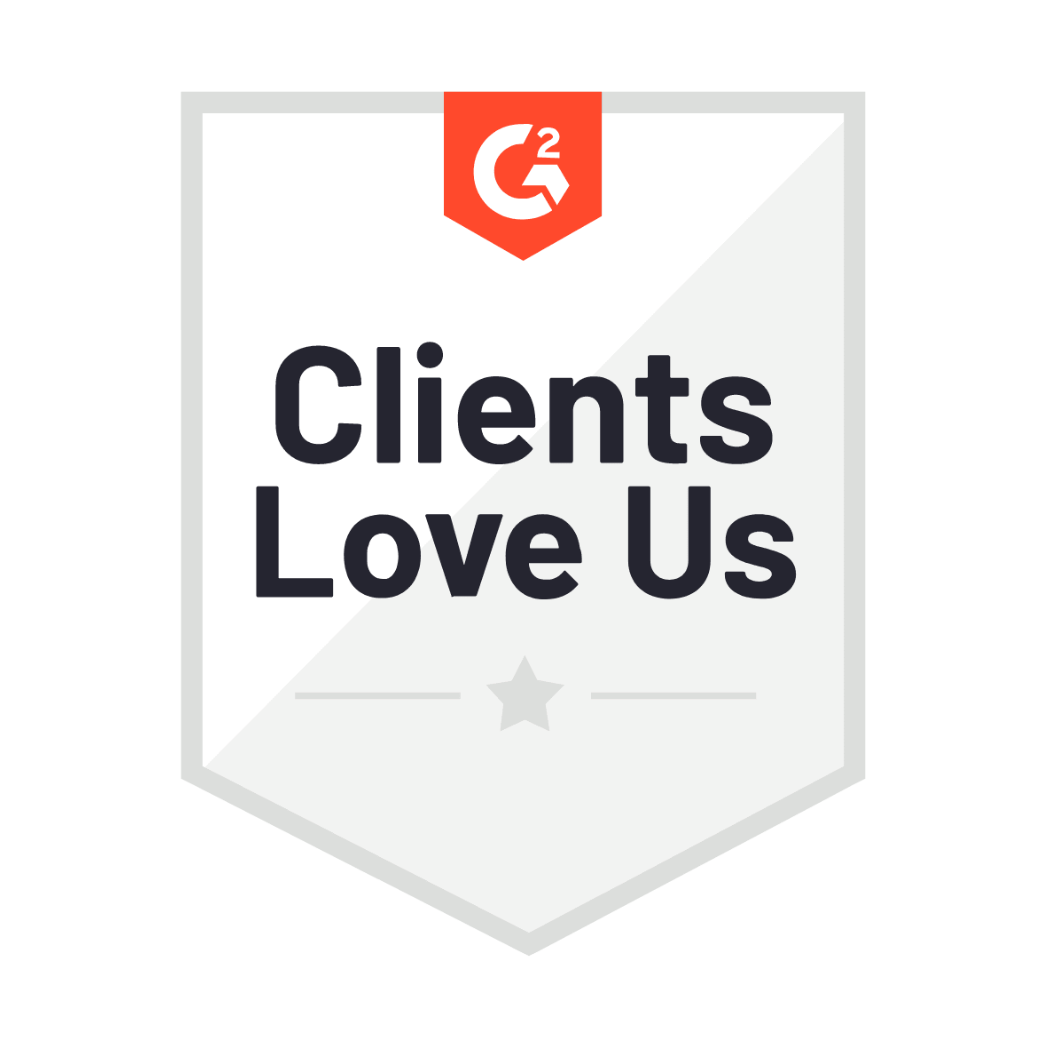There are so many different ways to use Power BI, yet most enterprise teams are barely scratching the surface.
Some of the most popular use cases include sales reporting, financial analysis, web and social media traffic analytics, inventory management, and time-tracking, but really…the list goes on and on.
Power BI’s versatility means that it works for just about any type of data visualization, from simple bar graphs to AI analysis and data plotted on maps. Power BI creates powerful reports with your existing data or becomes an integral part of broader Power Platform solutions.
Here at Collectiv, we help enterprises master Power BI and its powerful reporting capabilities. To show you the limitless possibilities with this tool, our team has been busy creating Power BI reports to help you understand and visualize different reporting use cases. These visuals are powerful on their own, and they can easily be added to PowerPoint presentations, websites, PDF flyers, and all kinds of communications.
Take a look at some of our favorite Power BI report examples. We hope these reports inspire you to sunset your Excel spreadsheets and use Power BI instead.
Report Portfolio in Power BI
This report portfolio allows organizations to analyze all of their Power BI reports in one place. Users can scroll through all current reports and sort by status, owner group, data source, and more.
Building a comprehensive report portfolio in Power BI helps your team keep data organized across the entire organization. Sorting reports by current status and department provides a helpful progress overview so you can allocate your resources efficiently and stay on track to meet your data management goals.
Government Financial and Resource Planning Report in Power BI
This Power BI report provides a comprehensive overview of a government contract with financial and resource planning reports. The financial report compares actuals and budgets across the entire contract, giving stakeholders the information they need to make informed financial decisions.
The resource planning report analyzes these metrics in further detail. Users can sort by specific resources or projects and see how actuals compare to budgets for the specified criteria. Additionally, users can sort by specific scenarios or tasks to plan for the future. Government contracts require detailed financial planning with many different elements.
Financial Reporting in Power BI
This financial reporting assesses financial performance across the organization. It contains three pages—a financial overview, profit and loss, and a balance sheet.
This type of financial analysis report can be used to determine if an organization is financially viable or worthy of investment. Users are able to sort financial information by year and time period, as well as detailed breakdowns of specific metrics.
Recycling Sales Analysis Report in Power BI
This Power BI report shows the profitability of recycling across the world. It breaks down recycling sales for a specific organization by customer, geography, and type of recycling. A dynamic analysis tool allows users to ask relevant questions about recycling sales. The key influencers tab allows you to sort data by recycling segment and view how various metrics are intertwined.
While recycling has many environmental benefits, this report quantifies the financial benefits of recycling. Organizations could use this type of report to illustrate the financial impact of any product or service as part of a larger pitch.
Stock Market Report in Power BI
This Power BI report analyzes the performance of three stock markets from 2016 to 2020. This report is specifically designed to assess stocks within a specific industry and could be customized to assess various aspects of the stock market.
It compares performance across the Dow Jones, NASDAQ, and S&P 500, as well as provides a detailed analysis of the performance of changes within each market. It indicates average prices, minimums and maximums and percentage changes for the indicated time period. The volume page details volume trends across all three markets.
Financial Analysis Report in Power BI
This Power BI report shows a financial analysis report, using a hardware store as an example. No matter your industry, these financial planning and analysis reports are critical for anyone looking to make informed business decisions. And you can take care of everything right in Power BI.
Financial analysis reports in Power BI go beyond simple number-crunching. With Power BI’s tools, you’ll see how key pieces of financial data affect your business. Financial simulators within the report help with ongoing financial planning. You can also configure alerts on key numbers so you always stay on top of your finances.
Government Contract Analysis FP&A Report in Power BI
This Power BI report example involves a government contract analysis FP&A report. Using Power BI, this report effectively provides insights on both financial and resource planning so financial officers can use the metrics to understand revenue and expenses in each project.
With both financial and resource planning data in the same place, government agencies have access to a detailed budget overview in one document. Power BI is the perfect solution to combine multiple data sources into one report. By comparing your budget to actual spending and assessing your resource allocation, you’ll gain important insights to help you run future projects more efficiently.
Government Contract Analysis Report in Power BI
This Power BI report walkthrough covers a government contract analysis report. This report enables government procurement to effectively provide answers to critical questions by leveraging insights while issuing contracts…all within Power BI.
This example report contains procurement and labor statistics. Power BI’s eye-catching visuals allow you to view labor statistics by location, customer segment, department, and more. You can even view your data on a map to get a visual representation by location. Power BI also allows you to filter data using various parameters for a more precise view.
Healthcare Analysis Report in Power BI
This Power BI report example shows a healthcare report. Healthcare is a complex industry that requires constant monitoring and a unique approach to dealing with challenges. By using Power BI, healthcare organizations can leverage the insights of day-to-day activities to make effective decisions.
With this report, healthcare team members view both facility data and individual patient data in the same place (Power BI reports are HIPAA compliant). Data is pulled from all necessary sources into one report, giving you the insights you need to run your facility efficiently and reach your financial potential.
HR Analytics Report in Power BI
This Power BI report walkthrough covers a human resources analytics report. Want to make better decisions when recruiting new employees or retaining existing employees? A Power BI report like this one enables HR professionals to practice a data-driven approach.
This report provides detailed reports for each employee in your organization, with key details like performance ratings, salary, length of tenure, and more. HR teams can also use this report to look at the organization as a whole, filtering for trends by location, department, and employee demographics. Access to data can also be managed based on the individual’s business needs, and access to sensitive data can be tightly controlled.
Sales Scorecard Report in Power BI
This Power BI report shows a financial analysis report, using a liquor store as an example. No matter your industry, these sales scorecard reports are excellent tools for holding sales representatives accountable, evaluating your sales process, identifying top performance, and instilling healthy competition.
This report could be customized for many different types of sales teams. These data visualizations dive into individual product performance to provide insights about what’s selling well and why, as well as potential areas of improvement. Power BI uses artificial intelligence to perform deep analysis of data, and present this data in easy to understand ways. This provides a much more meaningful analysis of your data than a simple excel chart can show.
Report development and automation are one of the main focus areas of our Power BI training here at Collectiv. We take existing reports you’ve already created in Excel and show you how to recreate them in Power BI.
We offer fully immersive half-day and full-day trainings and meet your team where they are (no matter their experience level). Reach out if you’re interested in learning Power BI from our expert team.