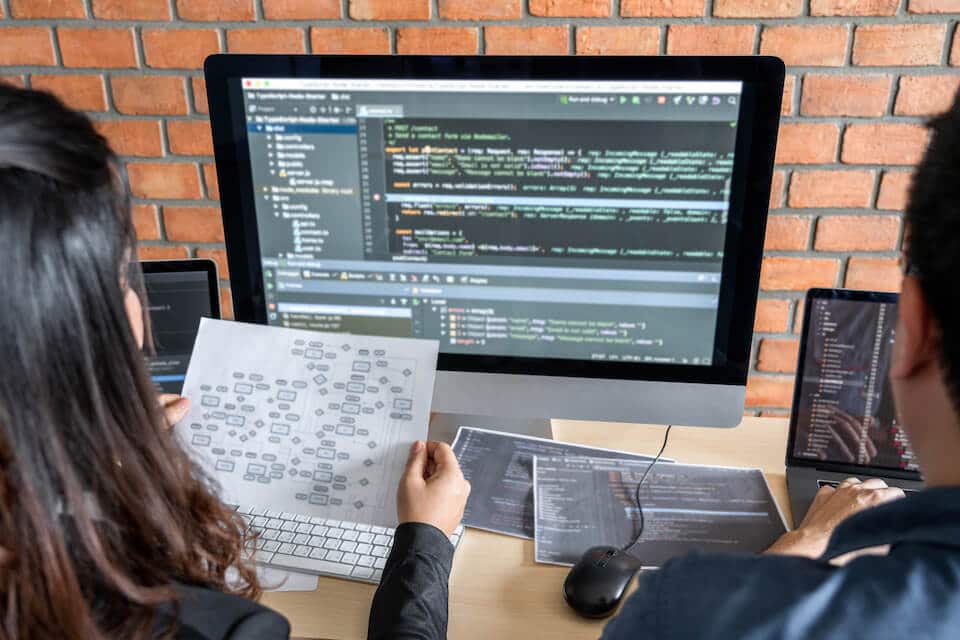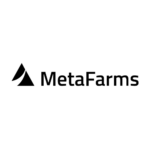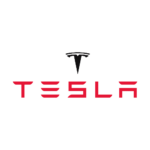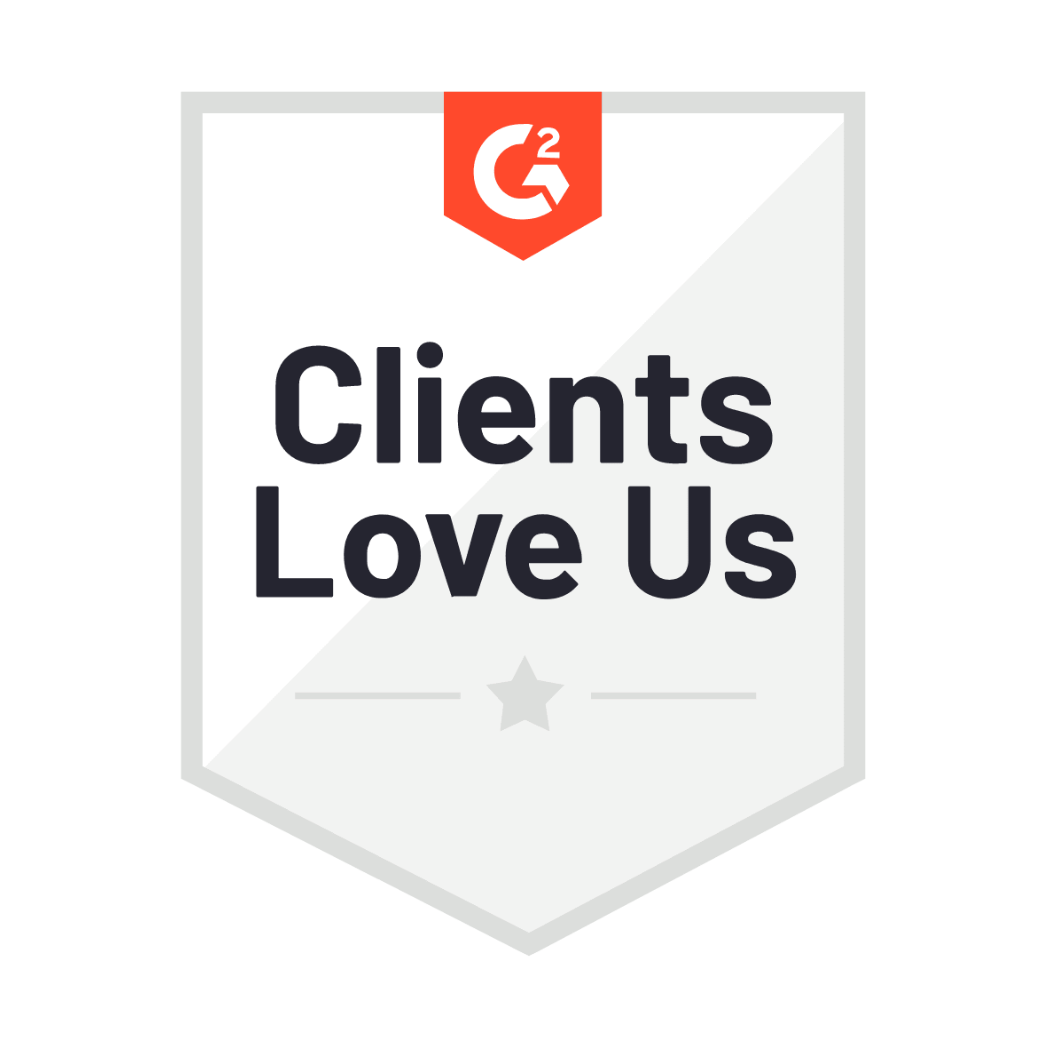Since launching in 2016, Power Apps has become a mature tool that helps enterprises develop productivity applications without the need to code.
The demand for such low-code platforms is on the rise. 23% of enterprise development teams are already using low-code platforms and 22% are planning to use them within the year.
Before you jump on the bandwagon, you need to know the purpose of Power Apps and the possibilities of code-free development first. Then, you’ll be ready to determine if Power Apps is a good fit for your next project.
What is Power Apps and Why Do You Need It?
Power Apps is a part of Microsoft’s Power Platform, which consists of services and applications that enable you to build business apps with little to no coding required. Business users and “citizen developers” with no coding skills can build apps to digitize business processes, increase automation, and improve operational efficiencies.
What makes Power Apps so compelling is its ability to tailor applications according to your specific enterprise needs. The platform also makes it easy to scale customized apps across the enterprise, without dealing with the complexities of building and maintaining the infrastructure.
With enterprise-grade security and built-in governance, Power Apps offers a fast and secure way to digital transformation. And, business users don’t need to depend entirely on IT to make progress.
Avoid These Mistakes When Implementing Power Apps
To ensure enterprise-wide adoption of this powerful platform, you must avoid some of the common mistakes when implementing Power Apps in your enterprise. Such as…
Developing Apps Without User Acceptance Testing (UAT)
Just because Power Apps allows you to rapidly develop applications without coding skills, it doesn’t necessarily mean the app will always be useful. Nor does it mean the app will be widely adopted by users across your enterprise.
More often, people develop apps and start using them straight away without considering User Acceptance Testing. Eventually, the app will rarely get adopted and the process will hardly become digitized. User Acceptance Testing is non-negotiable.
Replicating Manual Processes in Apps
It is also common for business users to literally replicate manual processes within the app. For example, using the same text fields and checkboxes that appear on paper within the new application. While this approach may help you collect data digitally, it doesn’t help you optimize the process.
The very idea of using Power Apps is to challenge the manual process and reinvent it. The goal is to use platform capabilities to integrate rich business logic and develop out-of-the-box solutions. If you aren’t doing that, you’re probably going nowhere with Power Apps implementation.
Not Providing Any Training
Another fundamental mistake people make when implementing Power Apps is assuming that people know how to use the technology. And, they completely neglect training.
Not everyone in your organization is tech-savvy. Some team members may prefer antiquated paper-based workflows. Educate your team about the benefits and impart training to encourage the adoption of your newly developed productivity app.
Focusing on the Problem Rather Than the Technology
A successful Power Apps implementation also requires that you focus on the actual problem that you’re trying to solve, rather than going straight to technology.
If you quickly roll out an app for a specific business process, you’ll most likely skip elements you may require in the future when you scale the app. You may plan to get back to those elements. But eventually, you push the app to production and then it is too late to go back and change things.
Knowing the scope beforehand—along with the extensibility of the app you’re trying to develop—will prevent such incidents. It will also allow you to deploy apps that are comprehensive and scalable.
Another thing to keep in mind? Avoid integrating everything into the app you’re developing for the sake of turning it into a more prominent solution. The purpose of Power Apps is to simplify day-to-day paper-based operations. For enterprise-wide business functions, it’s better to purchase dedicated applications rather than attempt to rebuild them with Power Apps.
Take Advantage of a Power Apps Visioning Workshop
Here at Collectiv, our Power Apps Visioning Workshop is all about understanding your business and finding opportunities for implementing Power Apps for process improvement. With this intensive workshop, we develop scalable apps specific to your business processes, using best practices in data governance and security.
Ultimately, the main goal of this visioning workshop is to transfer all of the knowledge to you. Even if we step away, you’ll still be able to develop apps on your own and pass on this knowledge to other business users within your enterprise.
First, we evaluate different data sources and licensing needs to identify what is the best fit for your enterprise. There may be a data source you can buy. However, a base data source with limited functionality may be the perfect fit for your business processes. Our team estimates the infrastructure cost that Microsoft will charge you depending on the number of users and data connectors required.
The Power Apps Visioning Workshop includes educating and training your team. We want to make sure everyone realizes the benefits of Power Apps and how to use the platform. By developing a proof of concept, these benefits and use cases become much clearer.
Ensure Power Apps Success with a Proof of Concept
Collectiv’s proof of concept program is called a Sprint Start. Our experts review, model, visualize, and prove value with your data in just one week. The program essentially involves requirements gathering to understand the important components of your business process and develop a solution around it.
Instead of interfering with ongoing business processes or the data source, we adopt an agile methodology to develop a shell of your existing process and design a proof of concept around it. This approach allows you to rapidly develop apps without breaking things, as opposed to spending months in development. Since you’re not disturbing the actual processes, it is easier to make changes quickly to optimize operations.
The program also includes ROI models that demonstrate cost savings and productivity improvements through Power Apps. These insights help you in deciding if your project is the right candidate for Power Apps.
With training and surveys, you’ll understand whether users find the app meaningful, or if the solution needs improvement based on the feedback. When you address these issues, you’re automatically promoting user adoption (and getting buy-in) across your enterprise.
The entire exercise of demonstrating the capabilities of Power Apps through a proof of concept is to help you plan your production project more efficiently. Insights obtained through the program are essentially the building blocks that help you develop production apps when we step away.
At the end of the Collectiv program, you’re entirely aware of what apps to build, how to implement them, and how to ensure user adoption. In a broader sense, the program isn’t just applicable to Power Apps, but for all other processes that require digital transformation.
Something to think about if your enterprise is ready to improve.