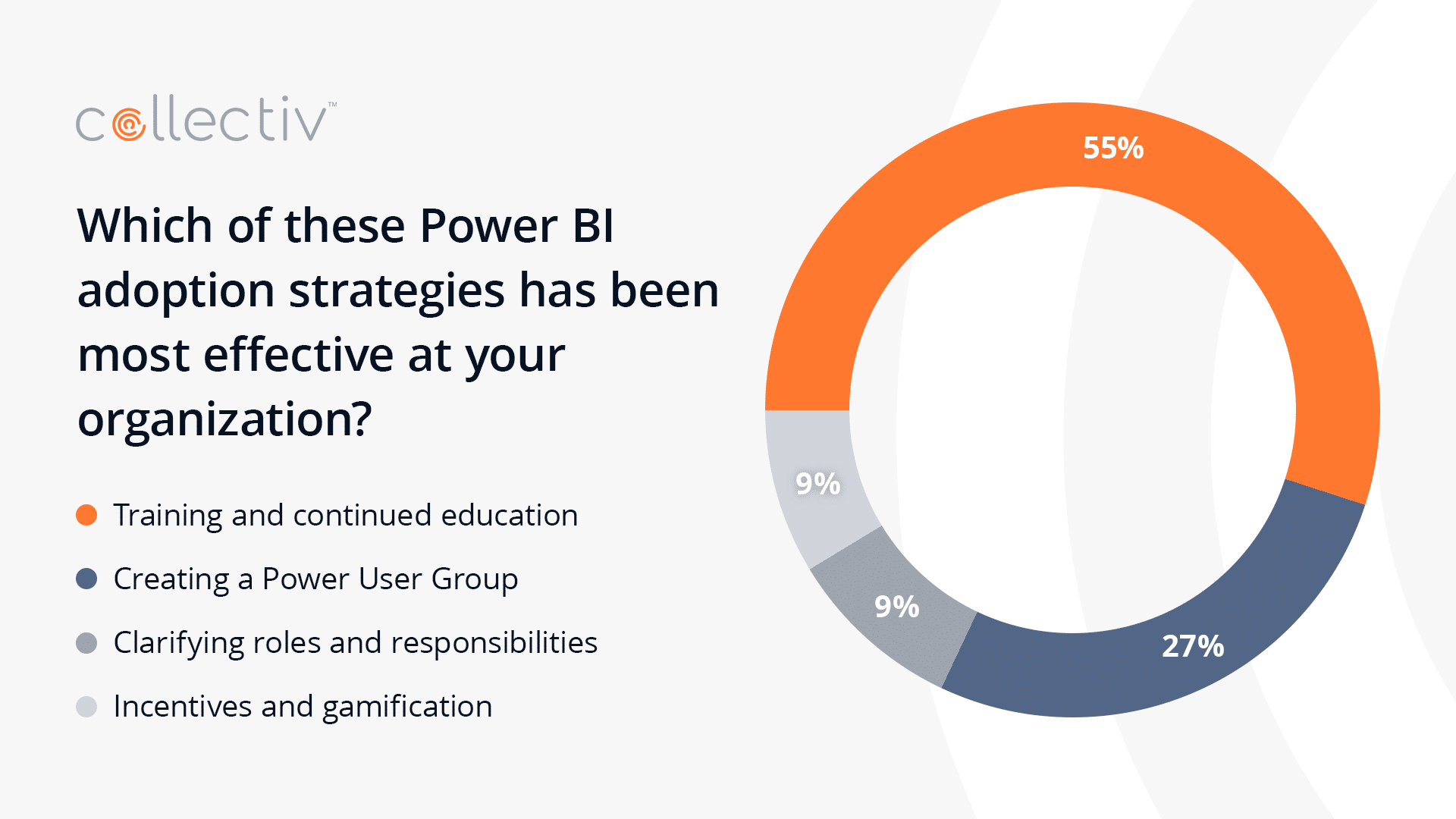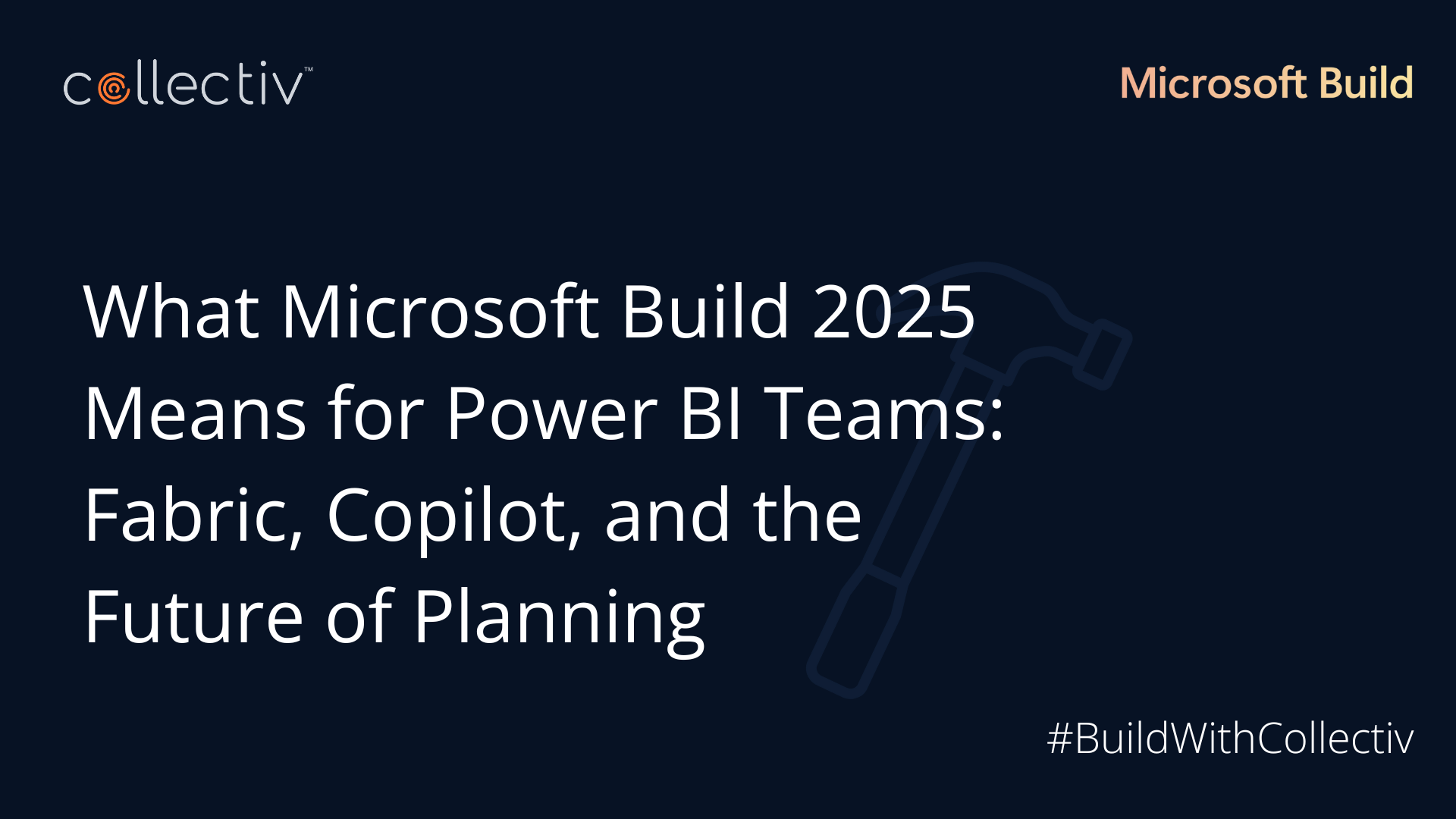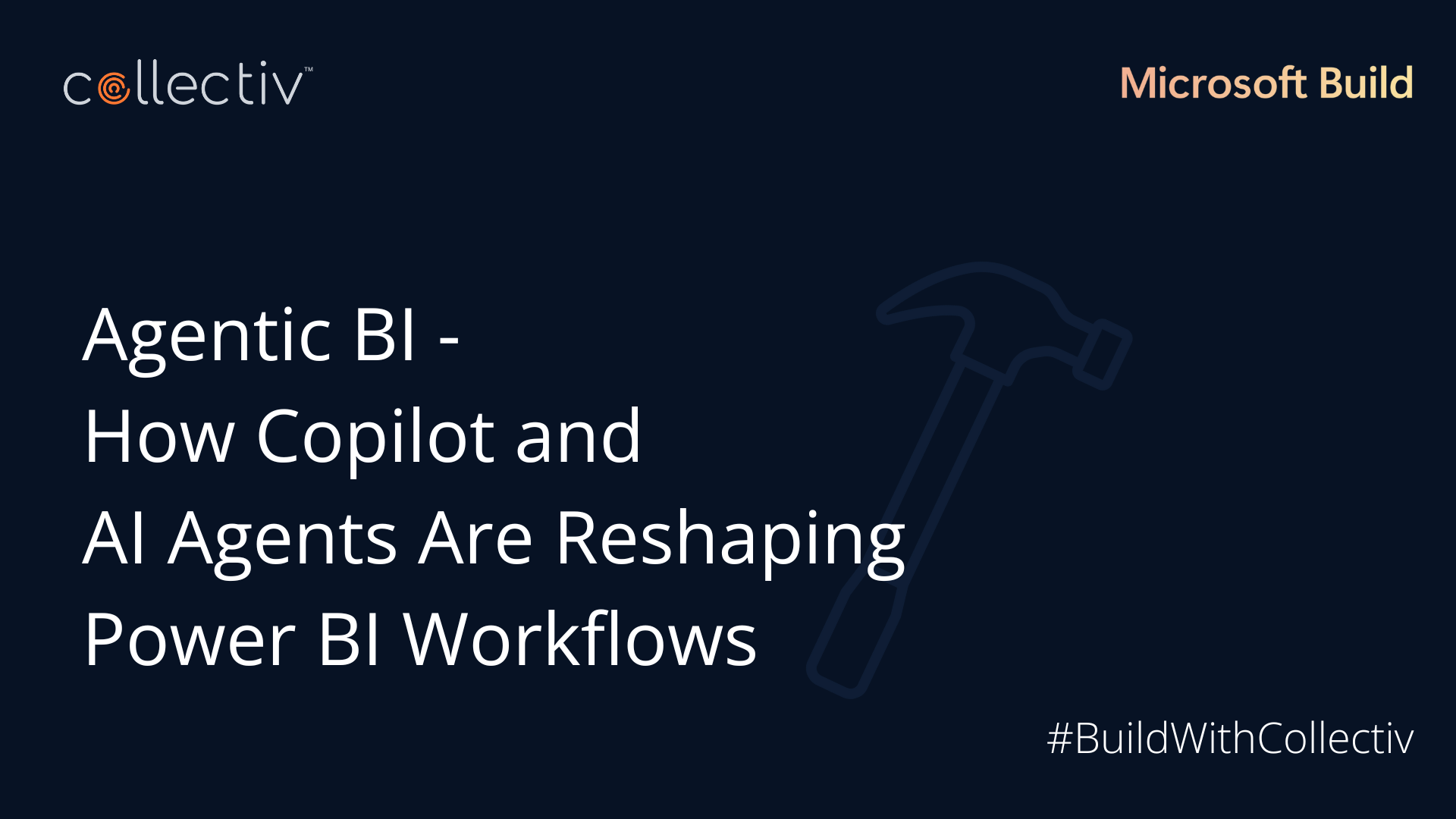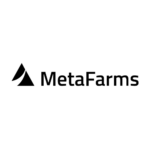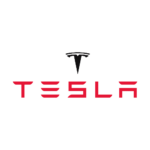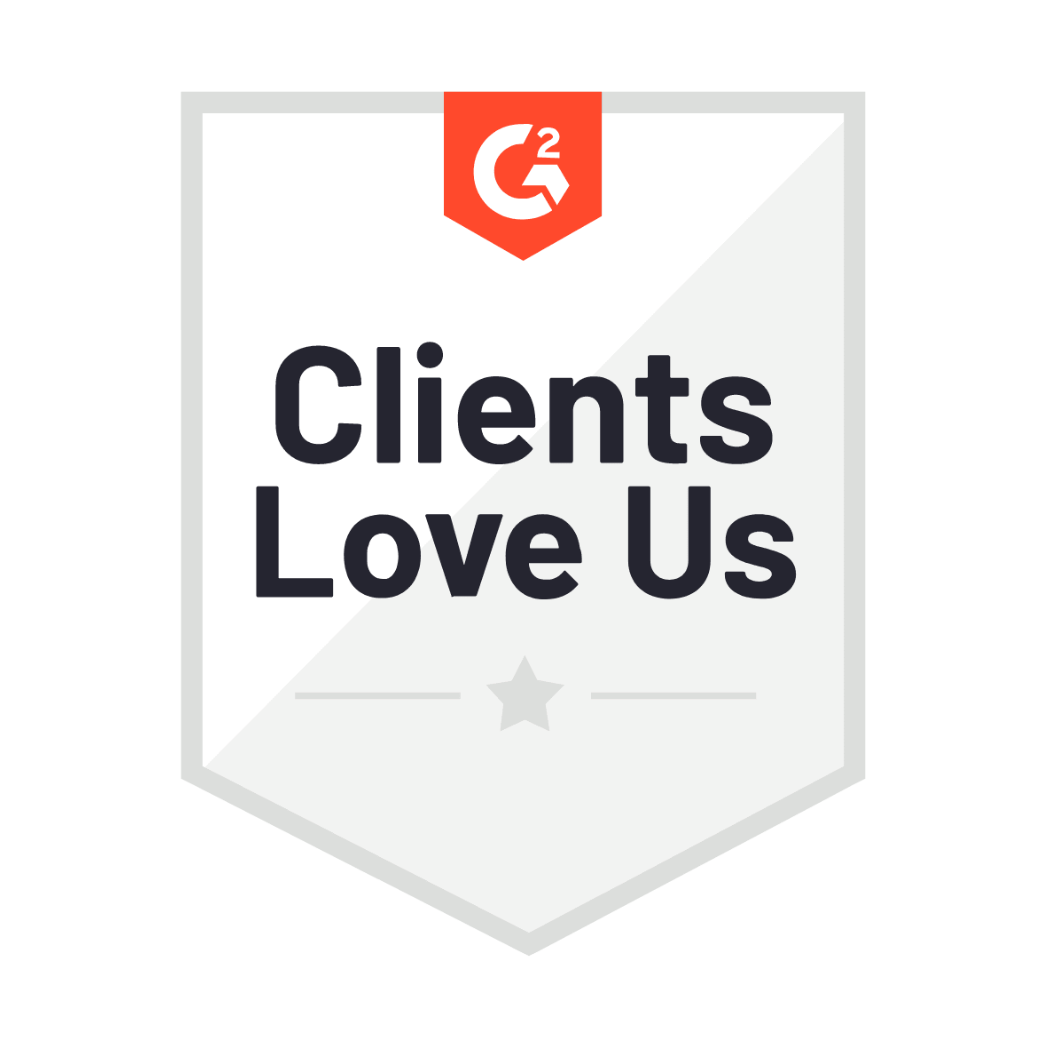No matter how shiny and new technology is, governance comes with the territory. Any software system requires governance to guide the users to use the system properly. When implementing a suite of Microsoft Power BI tools and services, it’s especially important for organizations to have a data governance strategy in place.
Designing a powerful governance plan makes managing data that much easier. Self-service systems like Power BI rely on a governance strategy that controls how users operate to ensure data integrity, produce consistent reports and data models, and effectively maintain a single source of truth.
After hundreds of Power BI implementations, we’ve discovered that the strongest Power BI governance plans consist of six critical components. Which are…
1. Design an Intelligent and Collaborative Security Approach
Protecting your data is essential to every Power BI governance plan. But overly-restrictive plans applied too early stilt collaboration and make defining collaborative workflows a challenge. Instead, your organization should start with an intelligent security approach that demonstrates which data sets and reports are most valuable to your team.
Most Power BI governance plans start with a “need to know” approach, where administrators define which users have access to which data sets and restrict access to any other data sets. In these instances, users in one department don’t know what other departments are doing, leading to unnecessary data silos and duplicate reports.
However, Power BI offers administrators the capability to restrict sensitive data but allow users wider access to other data and reports.
By granting access to a larger number of data sets, your organization improves visibility across departments and fosters collaboration by sharing the same data and reports. Later, you can tighten data access as needed based on what reports and data sets employees actually use.
Since governance relies so heavily on collaboration and accountability, clarifying roles and responsibilities is an absolute must. We recommend that your organization has a:
- Dataset Owner, who is responsible for managing a data set and making sure it’s up-to-date and accurate to prevent inaccurate reporting.
- Dataset Certifier, who is responsible for promoting, vetting, and “certifying” datasets on the highest level so other users can seamlessly test and experiment with that data.
- Data Cleaner, who is responsible for identifying old and unused reports and either removing them from Power BI entirely or sending them to owners for updates and improvements.
- Initiative Owner, who is responsible for creating quality trainings, lunch and learns, and workshops to keep others informed on the latest features and capabilities.
2. Create a Report Catalog
Traditionally, departments keep reports and data sets close to the vest. When other departments don’t know these reports are available, they may attempt to create their own if they don’t have access to the right data. Even if these teams can’t have access to specific sensitive data, maintaining a report catalog helps them know what information is available.
A report catalog lists all core reports, so teams across the organization have visibility into reports that are available to them. The catalog solves a lot of internal issues by centralizing key information. Rather than people asking for a new report that has already been built or struggling to find this or that report, they see everything right there in the report catalog.
Your report catalog should include:
- The name of the report.
- The type of data the report covers.
- The person maintains the report (in case people have questions or updates).
While most report catalogs limit which reports users are allowed to view in full, seeing the complete list helps when teams are trying to develop more compelling reports, modeling, and analysis for their work. By reviewing the report catalogs, users can request access to restricted data to support their work.
3. Maintain a Data Dictionary
A data dictionary helps people understand the data that is available to them. A well-designed data dictionary details the entire data architecture for employees to review, including available data tables and views, what data is contained in them, and who owns that data. This additional step to ensure visibility is a must to foster collaboration and simplify requests to share data.
There are two major approaches within BI:
- Centralized approach – A dedicated business intelligence team that builds reports, and those reports live in a centralized hub.
- Self-service approach – A blend where core reports are centralized, but they make models in-house and then allow people to create reports off that model.
After this point in self-service, the data dictionary is extremely useful as it serves as documentation for non-technical users. It explains tables, columns logic, measures, and calculations so these users are clear the next time a Power BI model is rolled out.
There’s no doubt that a data dictionary is a living document requiring regular updates, which can become a huge manual undertaking. However, it’s an invaluable resource for current and future employees to learn about the data housed in Power BI.
To avoid making myriad manual updates, design a dynamic structure that reads metadata to keep the dictionary updated as data relationships evolve.
For both the report catalog and data dictionary, it’s important to not be a completionist. It’s important to be targeted.
4. Certify Data Sets
People want to know that the data they’re using to generate reports is reliable. But how does a user know when data is true or accurate? Certifying data sets is a great way to help increase user confidence in Power BI’s capabilities.
Having that dedicated Dataset Certifier we mentioned earlier in #1 is essential for your organization. Dataset Certifiers are responsible for making sure the available data is of the highest quality.
During and following implementation, have a team of your most advanced Power BI users vet data sets for users to interrogate. These well-built, published, and certified data sets are designed to help users learn to use Power BI more effectively. Working with certified data sets increases user adoption and defines what a good data set looks like, so users learn to identify accurate data.
5. Control Workspaces and Roles
Role-based access control plays a big role in protecting data within Power BI. While users should have visibility into the data available within Power BI, it’s critical to limit access to who can create, maintain, and delete data down to the row level. It also helps to control who creates new workspaces. Without limiting these administrative abilities, your data integrity will remain at risk.
Use Azure Active Directory—Microsoft’s cloud-based people management software—to define user groups for both employees and clients. You can then map those users to dedicated workspaces and roles, assigning appropriate permissions by group.
6. Employ Row-Level Security
While some elements of your Power BI governance plan are designed to provide more visibility, row-level security is intended to limit visibility for certain users. Many enterprises leverage row-level security to limit the data shown to clients and vendors within a Power BI workspace.
Row-level security provides an additional layer of security, allowing data to be restricted at the row level on an individual user basis. Restricting access to specific users with row-level security makes it easy to maintain the right access permissions without complicating your overarching access management policies. Administrators easily manage row-level security users alongside other users within Active Directory.
Yes, Power BI Governance Matters
Your self-service Power BI implementation is only as successful as the governance strategy that goes with it. Governance is a critical element of maintaining your single source of truth, but the wrong strategy decreases visibility and creates even more data silos within your organization.
With a strong Power BI governance plan, you’ll secure your organization’s data while facilitating better collaboration and problem-solving.
Here at Collectiv, we specialize in designing Power BI governance strategies that support your enterprise goals. Contact our team of Power BI experts to get started.