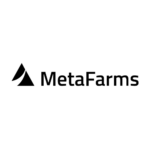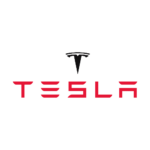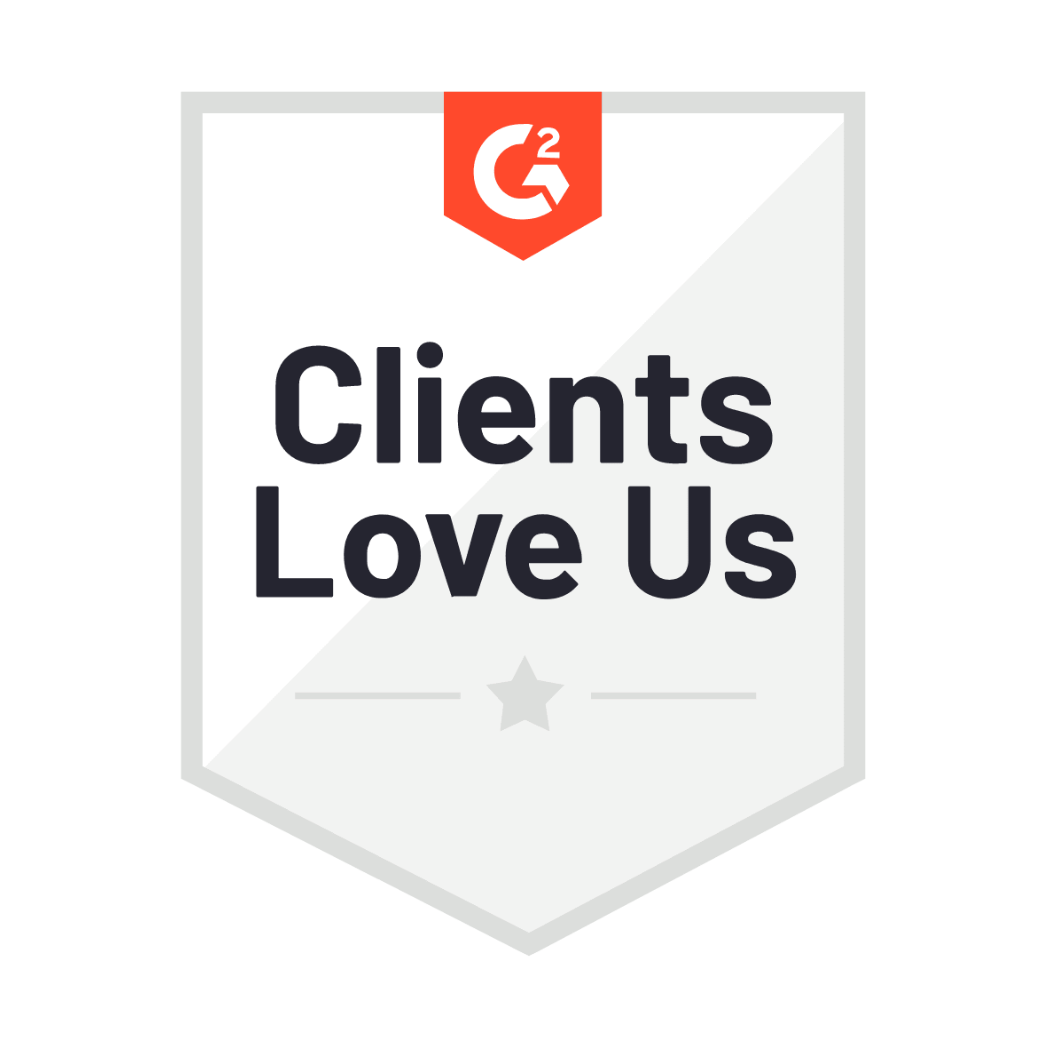Microsoft Power Apps has truly democratized app development. The low-code development approach enables business users, analysts, and professional developers to build custom business applications with rich business logic and workflow capabilities.
Apps built using Power Apps not only help digitize and automate manual business processes but also allow integration of intelligence to these processes by leveraging artificial intelligence (AI) and machine learning (ML) technologies.
Globally, organizations are experiencing numerous benefits of this low-code app development platform. The immediate quantifiable benefit is in the cost and process efficiencies. Learn about these benefits and check out new Power Apps features that will make your team more efficient and productive.
Improving Efficiency and Saving Cost with Power Apps
The average cost of developing an app using Power Apps is 70% less. Similarly, organizations can gain average efficiency improvements of up to 15% by digitizing and automating their manual paper-based processes using this low-code platform.
With such massive efficiency improvements and cost savings, it isn’t surprising why 86% of Fortune 500 companies and thousands of other organizations from different verticals rely on Power Apps to build custom applications. Microsoft reported that the number of active Power Apps users grew by 250% between 2018-2019 and these users are accessing four times as many apps in production.
Given these statistics, it is very likely that your teams are using Power Apps already to build customized canvas or model-driven apps to integrate automation into your business processes. However, this new customization capability may also lead to unintended performance issues—too many complex formulas, multiple calls to the server, and unnecessary API calls make the app code hard to read and difficult to debug and maintain.
Microsoft continues to improve its infrastructure to enhance the performance of the Power Apps platform. Alongside these efforts, they also release new features that your teams can leverage to overcome issues and improve the performance of your customized business apps.
New Power Apps Features to Enhance Efficiency
Check out some of these top features that your Power Apps users can utilize to take productivity and efficiency to the next level.
1. Debugging with Monitor
Cut down time spent on debugging or trying to reproduce issues with The Monitor feature in Power Apps, which now supports both model-driven and canvas apps. Monitor is used to help you and your team solve a wide variety of issues with performance, data sources, formulas, errors, and more.
When running Monitor, it produces a report, listing errors, warnings, and successful actions to help you drill down issues within your app. It will even help identify issues like delegation warnings and screen load delays. With more and more features coming to Monitor, this will definitely become your new best friend.
2. Launch to Self
The new launch feature makes it so a canvas app can replace itself with another canvas app or web page when running it in a web browser. Before this feature, when an app used Launch to open a link to either a web page or another app, a second browser tab would open. This would cause a poor user experience when linking between canvas apps.
This small but mighty feature now offers end users a seamless, connected experience when navigating between canvas apps on a web browser.
3. Measure Distances and Volumes
Power Apps now includes a new Mixed Reality component called Measure in MR that your teams can add to their apps. This feature allows end-users to measure distance, area, and volume using their device’s camera. Your team can also use these measurements in formulas, store them in fields, or utilize them in other workflows.
4. Address Autocomplete and Suggestions
In its latest release, Microsoft added another feature to Power Apps that allows app users to see dynamic address suggestions as they type. This new component uses fuzzy matching logic to suggest potential address matches that your end-users select, allowing a quicker and easier way to enter addresses.
The component also allows extracting structured data from the entered address where your teams can link to additional text inputs to autocomplete a form or link to maps and display points of interest.
Microsoft Power Apps is a platform that allows enterprises to simplify business processes and enhance team productivity and efficiency. While the low-code platform makes it possible for anyone to build a custom app, it is equally important to follow best practices and leverage the right Power Apps features to ensure the best performance.
At Collectiv, we have consolidated our wealth of knowledge on Power Apps through visioning programs to help your team get the most value out of your investment.